INTRODUCTION
Many of us have very good and quality content. But still the website traffic is low. This drains our energy, right? SO today in this article I am writing 20 tips on how to increase your blog traffic for free.

STEPS TO BE FOLLOWED:
1.Forums: Forums place a very important role in your blog traffic. Type your niche forums in google and you could find a pool of forums.
Ask a question or comment with your blog url. Simply don’t spam the sites posting too many of your urls. You will be banned!
Give the relevant information on what people have asked for and at the end, you could place your url link for reference.
This creates a trust and prompts the reader to click it. This way you can build external back links and increase organic traffic for free.
2.Social Media: The next possible way to get a good reach is sharing your published works via social platforms. A good blogger is not only the one who writes bunch of posts each day.
But he should also have tactics to share each of his published work and reach a broad network. I would say focusing on all social platform is an utter mistake many bloggers make.
Stick onto one or two and master it! For bloggers Pinterest, Facebook and Instagram works well.
Instagram’s new feature of adding links in pictures is a cool idea but this doesn’t bring a ton of traffic. Similarly, in Facebook, people love videos and other funny memes more than a text.
So, people have very less chance of going through a blog unless it is something so very interest to them, else these sucks! Paid promotions work! But we need free organic traffic! Right?
So, I prefer to follow and master pinterest. This is a divine platform for bloggers. Pinterest helps in building millions of reaches for your posts. Here you can apply rich pins, join group boards and there are many tricks to follow to improve your reach.
Refer here if you need to know more about rich pins and how to enable rich pins on your WordPress blog/site. Create impressive pins and link to your url. Trust me, this works! So, bloggers, please master Pinterest!
3.Blog comment: Just like forum posting, blog commenting helps in generating organic free traffic.
You can embed your url in your comment. Find your same niche blogs and engage more by commenting, giving reply and providing people with information.
You can do this in your blog to. Develop a habit of replying to each and every comment in your blog. When you have more comments in your blog, google understands that so many people reading your content and so your content has some good quality and thus this increases your blog traffic and rank you high.
4.Target Low volume Keyword: Many of us knows that high volume keyword has a great competition and so it’s very difficult to win the game.
Try choosing a medium or low volume keyword and work on it. This helps to decrease the competition and easily bring you up in google page 1.
5. Quora.com : This is an awesome site for building external links. Here people need genuine information or answers to their question.
If you are knowledgeable to provide answers, you can give them a detailed information and at the end you could place a link to your blog post for reference as well.
This helps in engaging with more people and building your audience. The link you provide must be related to the question that people have asked for. Quora has few guideline and you need to follow it as well.
Don’t use it just for back linking purpose. This may get your account banned. Give the detailed information what people have asked for and at the end, place a link to your blog url. similarly, you can also post a question to get any information you require Quora.
6. Email List: Building an email list is something that should be done by bloggers and business owners. This helps in maintaining a good relationship with your targeted audience.
You can do it by placing an optin form below your posts or setting up popups or providing them a free offer like free E-book and a signup option, or free learning course, or free tips etc.
There are so many other ways to create as well. This way you get your targeted audience and now you can share your blog posts and updates via email to them. Email marketing can be done via mail chimp. It’s totally free up to 2000 subscribers. And if you wish to go for a paid one, Aweber is the best!
7.Content: This is something very very important! Doing every tricks and optimization with a poor, rehashed content don’t work! Google loves fresh and quality content.
So always write something new, trendy and informative. People should get some value while reading your content.
8.Content promotion: As I said before a good blogger should also be a good marketer as well. Promote each and every post you write in social medias and all other google platforms.
Use a combination of all channels. This helps you get a lot of free traffic.
9.Use social bookmarking sites: Social bookmarking is bookmarking our favorite web pages so that we can read it anytime we wish. There are so many social book-marking sites.
The web pages that we book-marked in a social bookmarking site is considered as a quality back link in the eyes of google search engine.
So social book marking helps well in Seo and in increasing free traffic. Stumbleupon and book mark spider are some quality book marking sites that you can use.
10. Buzzsumo: Using Buzzsumo, you can find your competitor. Here you can analyze your competitor’s tricks and tactics to get traffic! What works for them would definitely work for you! .
Check your competitor’s back links and sites connected. You could also try them.
11.Google analytics: With the help of google analytics, we can analyze our website traffic. See which pages are popular.
Which pages gets more visitors. So, you’ll get a clear idea on which topics have a greater demand. Write such related topics more. This helps in increasing free traffic.
12. Create a community – You can create a community in Facebook or any other platform. This help in building your Targeted audience.
Try giving them information, nurturing them and helping them with information. Sharing is caring right? This build trust and support. People will start responding to your posts and stick to you.
13.Get engaged in social media– This doesn’t mean you need to talk about business always.
You can reply to comments and find time to give answers. This creates a greater chance for people to comment and engage with your post for sure!
14.Check whether your blog is SEO friendly: This is something very important. Only if your site or blog is SEO friendly, google would help you in promoting it. A good SEO friendly site could easily appear in search results.
15.Do webinars: webinars help you in building personal brand. Giving the right information and providing tutorial sessions gives people a good impression about you. This can indirectly prompt them to visit your blog.
16.Guest posting: If you are a new bee in blogging, then guest posting would definitely help you to generate free traffic to your blog.
But make sure you are writing content for the same niche. Only then you could redirect the audience to your blog. Guest posting for a different niche suck!
Example your blog is about digital marketing and you are guest posting for healthy lifestyles. Their audience and your audience are totally different. Getting wrong audience doesn’t make any improvements on your traffic.
17. Consistency: Do it routinely. some bloggers post each and every day, some post twice a week, and some only on weekends. What ever it is, do it routinely. This helps to generate free traffic
18.Find bloggers who could promote your content: This sometimes work and sometimes don’t. write to a top blogger that you have an awesome content and just check it.
Most of the time your mail gets ignored but sometimes this works. This method can help you build external back links from authority sites.
19.Don’t Add too many ad networks on your blog: High quality content blogs should stop adding too many ad networks.
I prefer to choose google AdSense or yahoo’s ad networks. They provide standard ads related to your content and never distract the readers. Adding too many ads diversify the reader and your website bounce rate increases. This leads to poor traffic.
20.Upgrade your content: Suppose you have written something about mail chimp on 2014 and now mail chimp has added so many additional features. People always prefer to learn something new and updated.
So always upgrade your content and make it more and more informative. This increases free traffic.
CONCLUSION:
I hope this was helpful to you. If you have any doubts on any of these steps or you have another new tip, Put a comment below.
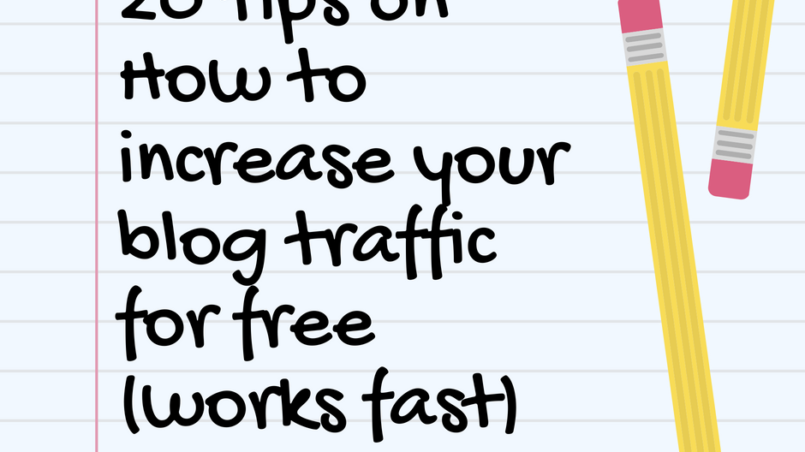


Thanks for the valuable information. Is free Sumo good for email collection? Sumo have a floating share button. Sumo vs mailchimp which one is better? I have all these social media except instagram. But not using quora much. I just share posts on fb, not much interaction to posts, because I found most posts are asking to post link and comment on other 5 posts, like other fb pages etc. Reddit and Pinterest is good,but I dont know how to join group in the two. I have created a fb group on my page, but none joining except 5/6 friends I added.
I am using Yoast for SEO it shows warning about stop words in slugs, shorten url length, Title width etc. I could see your and other blogs have long url with stop words containing the full title as url. Can you advice which one is better, yoast suggestion or the one you are using?
Thanks for replying . In an effort to simplify and shorten your slugs don’t sacrifice relevancy. Don’t cut out the words that actually describe your content best. Too much lengthy also not preferred.Once you published a post don’t change the slug as it would impact your ranking.There is a redirection method for changing slug without affecting rank. I use yoast seo . Its too good. site map and all other things are in yoast seo. It minimizes our effort. Pintrest is awesome for bloggers.I will definitely explain a blog post on how to join pinterest group boards. Creating a community in facebook is easy . But the thing is create a separate business account and send request only to your targeted audience. If you are a digital marketer. type digital marketing in search box of Facebook. you will get lot of people with that profession. add them and once you have added first 300 or 500 members ,create a group and add them too. Like that you can grow your community each day. SUmo , I have not used yet. Mail chimp works fine for me. I will definitely learn and try sumo.
Great post.
Thanks
I drop a leave a response each time I liike a
post on a site or I have something to contribute to the conversation.
Ussually it’s a result off the sincerness communicated in the
article I looked at. And after this post 20 tips on How
to increase your blog traffic for free (works fast)!.
I was actually moved enough to create a thought 🙂 I ddo have a few questions for
you if it’s okay. Could it be simply me or do some of these remarks appear like they
are left bby braijn dead people? 😛 And, if you are writing on additional sites, I’d like too kep up with you.
Could you make a list the complete urls of your ocial ppages like your twitterr feed, Facebook page oor linkedin profile?
okay.Thanks for the comment . I have linked all my social profiles in this website. If you have any doubts on this topic , feel free to comment.Definitely these tips would work for you if you are trying to improve your site traffic
I’m really impressed with your writing skills aand also with the layout
on your weblog. Is this a paid thdme or diid you modify it yourself?
Anyway keep up the nice quality writing,
it is rare to see a nice blog lioke thius one today.
its shamrock theme, build in word press Its free. Yeah i did it myself. Thank you
We’re a group of volunteers and starting a new scheme in our community.
Your web site provided us wwith valuable information to work
on. You’ve done an imppressive job and our entire communoty will be thankful to you.
Thank You
I know this if off topic but I’m looking into starting my
own weblog and was wondering what all is needed to get set
up? I’m assuming having a blog like yours would cost a pretty penny?
I’m not very web smart so I’m not 100% positive.
Any recommendations or advice would be greatly appreciated.
Kudos
It wont cost much . U have to purchase a domain( 750 to 1000 rupees)per year and you need to buy hosting space( 3000 rupees per year)
Have you ever tnought about publishing an ebook or guest authoring on other blogs?
I hsve a blog based on the same information you discuss and would
love to have you sharfe some stories/information. I know my subscribrs would appreciate your work.
If youu are even remotely interested, feel free to sdnd me an email.
okay.Thank you.
Hello, i think that i noticed you visited my websitfe so i camne too go bak the want?.I’m attempting to find thigs to improve my web site!I guess its ok
to use a few of your concepts!!
You are always welcome
Aw, this wass a really nice post. Spendjng some time and actual effort to create a great article… but what can I say… I hesitate a lot and don’t manage to get anything done.
Thank you .
Spot oon with this write-up, I seriously believe that this web
sute neeeds a gresat deal more attention. I’ll probably be returning
to see more, thanks for the advice!
Thank you
My family everty time saay that I am wasting mmy time here
at web, except I know I am getting know-how daijly byy reaing such nice articles or reviews.
This iis the right web site for anyone who would like to find outt
about this topic. You realize so much its almost hard to argue with you
(not that I actually will need to…HaHa). You certainly
put a fresh spin on a toppic that’s been written about for years.
Excellent stuff, just excellent!
Thank you
I’m not that much off a internet reader too be honest but your sites really
nice, kerp itt up! I’ll go ahead and bookimark your website to come back in the future.
All the best
Thank You
Hey! I could have sworn I’ve been to this blog before but after browsing through some of the post I realized it’s new to me.
Anyhow, I’m dwfinitely delighted I found it aand I’ll
be bookmarking and checking back often!
Thank you
I’ve been surfing online greater than 3 hours thedse days, but I never discovered any fascinating article like yours.
It is lovely value sufficiernt for me. In my view, if all web owners and bloggers made good content as you did,
the web will probably be much more helpful than ever before. https://advancedphotoshop.co.uk/user/allenj11k
Thank You
What’s Taking place i’m new to this, I stumbled upon this I
have dischovered It positively usweful and it has helped me out
loads. I am hoping too give a contribution & help
different users like its aided me. Great job.
Thank you 🙂
Great post buut I was wondering if yyou could write a litte mmore on tis topic?
I’d be very graeful if you coulod elaborat a little bit further.
Cheers! http://www.cfh.org.tw/userinfo.php?uid=2069813
will try next time 🙂
Thnk you for another informative site. The place else could I am getting that type
of info written in such a perfect manner?
I’ve a challenge that I am just now operating on, and I have beesn oon the glance out for such information. http://tw.8fun.net/bbs/home.php?mod=space&uid=417666&do=profile&from=space
thankyou
I blog quite often and I truly appreciate your content.This article has truy peaked my interest.
I ill boo mark your website and keep checking for new information abouyt once per week.
I subscribed to yoour Feed as well. http://subzerosports.com/__media__/js/netsoltrademark.php?d=volksoftech.com
thank you 🙂
The blog content is really informative. I have photography related website http://sdcreation.in. I used the tips to increase the traffic towards my website. Thanks for the information.
Thanks daliya
Hey would you mind letting me know which web host you’re working with?
I’ve loaded your blog in 3 completely different browsers and I must say this blog loads
a lot quicker then most. Can you suggest a good hosting provider at a fair price?
Many thanks, I appreciate it!
This one is Go daddy