What is a rich pin?
Rich pins are pintrest pins that contain your website name and icon image displayed underneath the pin image, which helps people to determine the pin’s source.
Rich pins always provides more context , and contain additional information directly on a pin. Therefore enabling rich pin on your blog or website gets 70% more traffic. No coding or struggles required!.This works!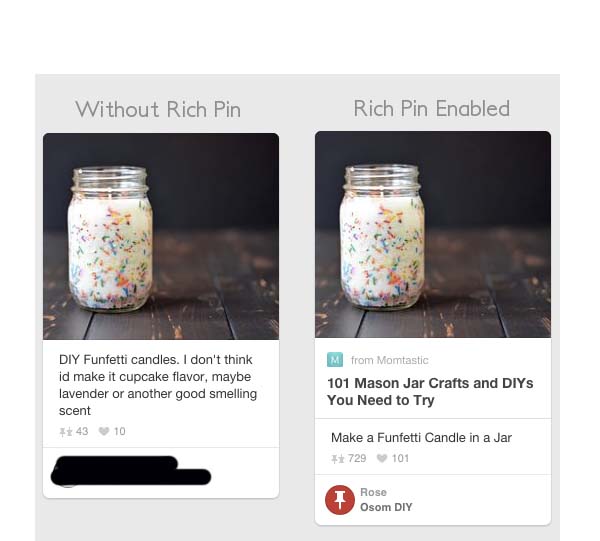
normal and rich pins
Currently as per 2018 data, pintrest has 8 types of rich pins!
1.Product pin:
This pin helps in making shopping simpler and easier. Information such as product prizing, availability of the product and where to get the product etc will be detailed on that pin.
This pin is useful for people having an E-commerce store.
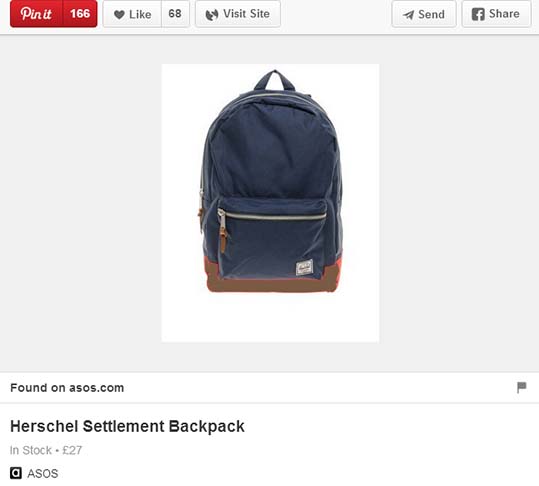
2. Recipe pin:
This pin gives detailed information of cooking time, ingredients, serving time , serving sizes etc. This pin is mainly used by Food bloggers.
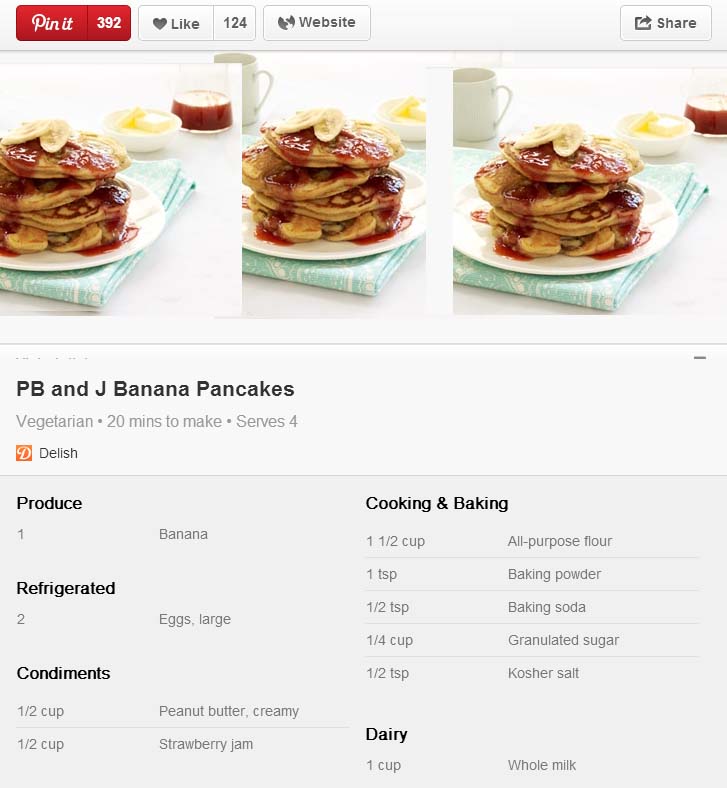
3.Article pins:
Article pins helps pinners to save interesting stories that matters to them. Article pin contains headline, author and good story description.
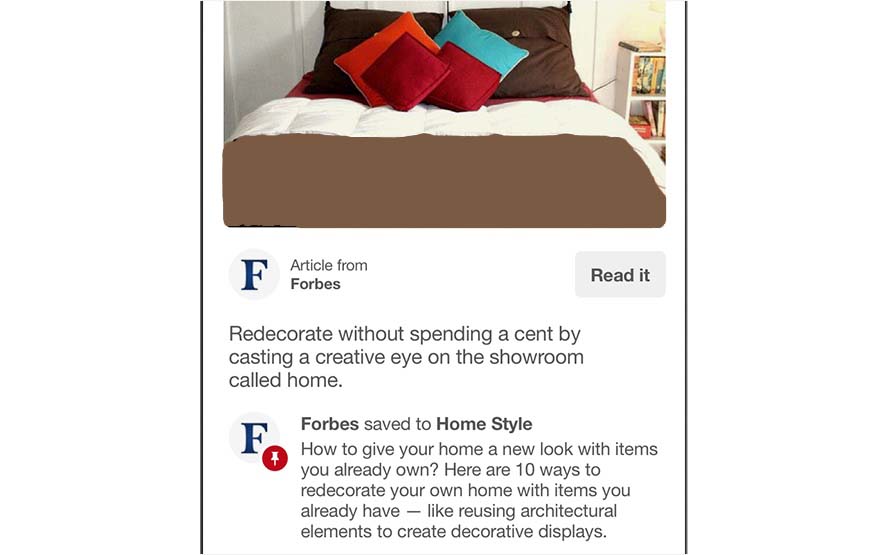
4.App pins:
These pins contains an install button so that pinners can download the app without leaving pintrest site. These pins are used by App developers.
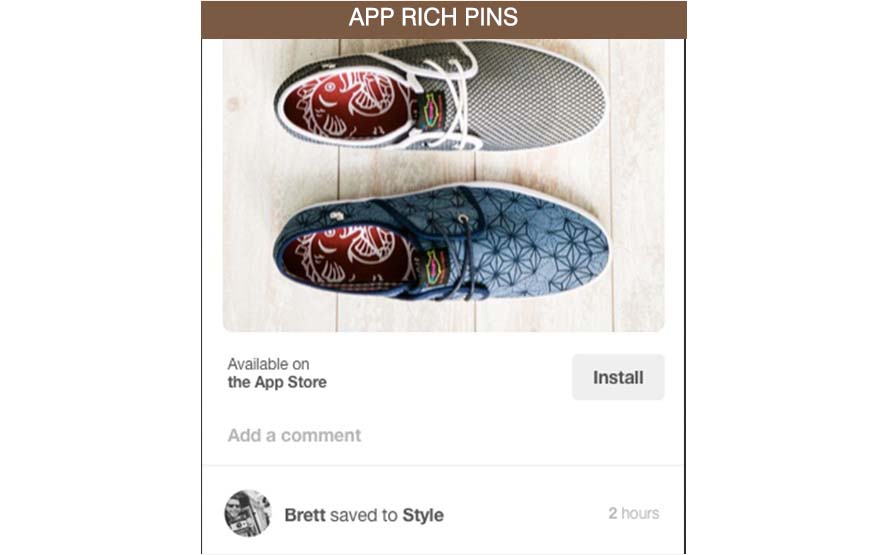
5.Place pins:
Includes Maps, address or phone number of a place or location. Bakery or restaurant ,office or any place with importance use this pin.
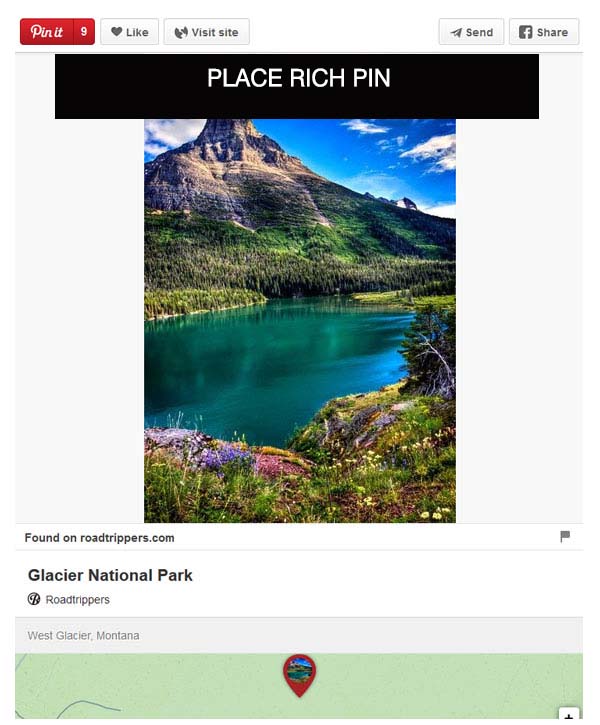
6.Movie Pins:
This pin provides detailed information of new movie or new movie releases.
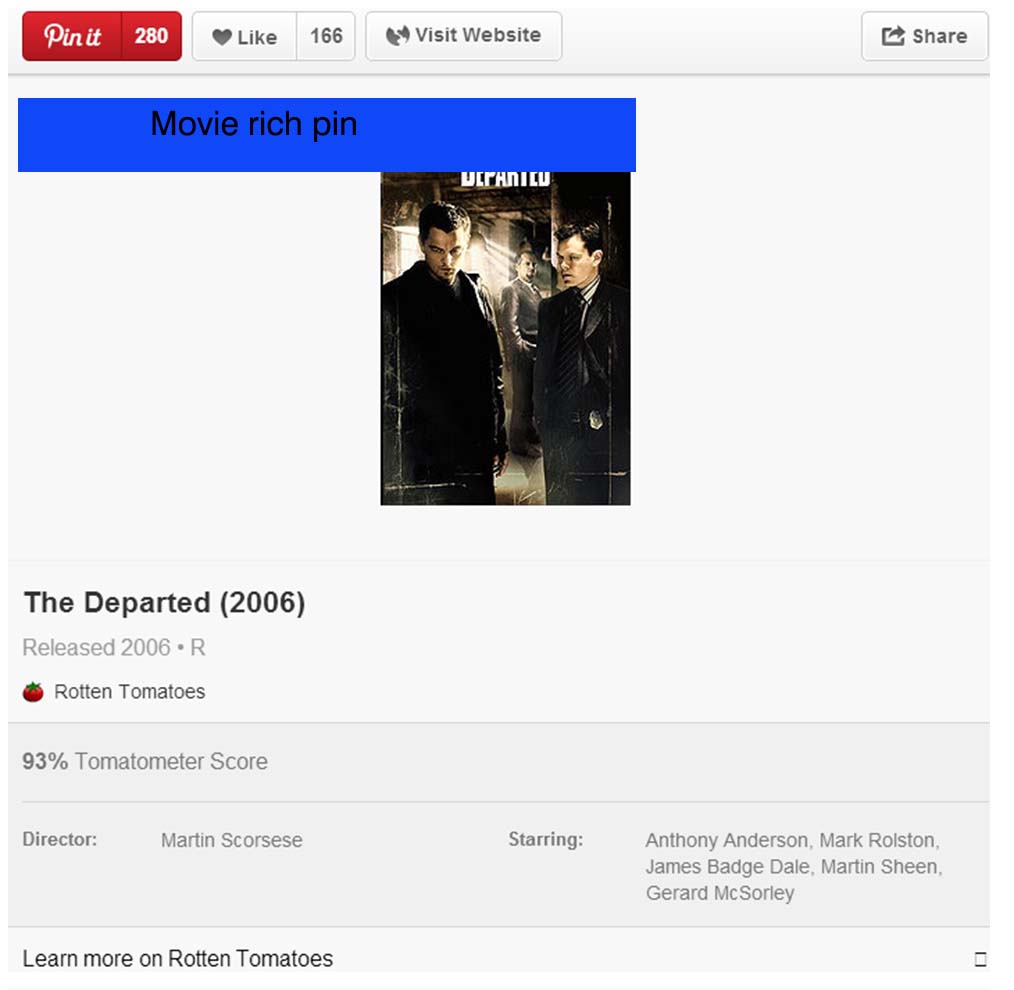
In order to get started using this pin , firstly you need to prepare your website by adding some code(meta tag) relevant to the type of rich pin you want to use.
Firstly upgrade your personal pintrest account to business account. This becomes more professional and helps in marketing.
Install seo yoast pluggin in wordpress:
You can install this pluggin here yoast seo and upload it to your site. Pinterest requires metadata information in the website code to generate information for rich pin . Here installing this pluggin simplifies the procedure by providing the meta data.
Now go to seo plugin, facebook tab and then enable open graph meta data. This meta data is used by both pinterest,facebook and all social networks as well.
Enable this if you need social medias to display a preview with images and text when a link to your site is shared.Therefore enabling this improves all social networks. Next step is to verify your website.
VERIFY WEBSITE
Next step is to verify your website in order to link your website to the pinterest account.
1.Go to settings in pinterest and enter your website domain in the website field and save settings.
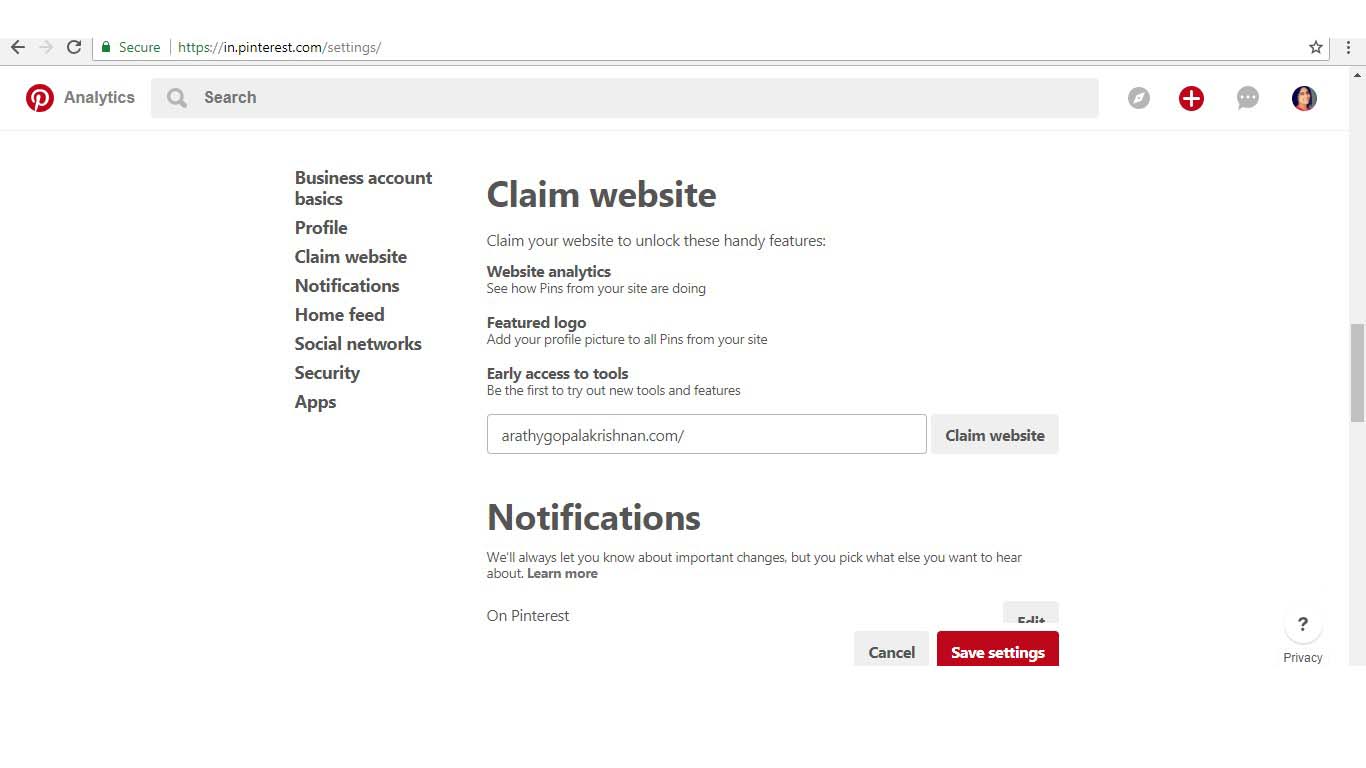
2. Choose add html tag as the claim option
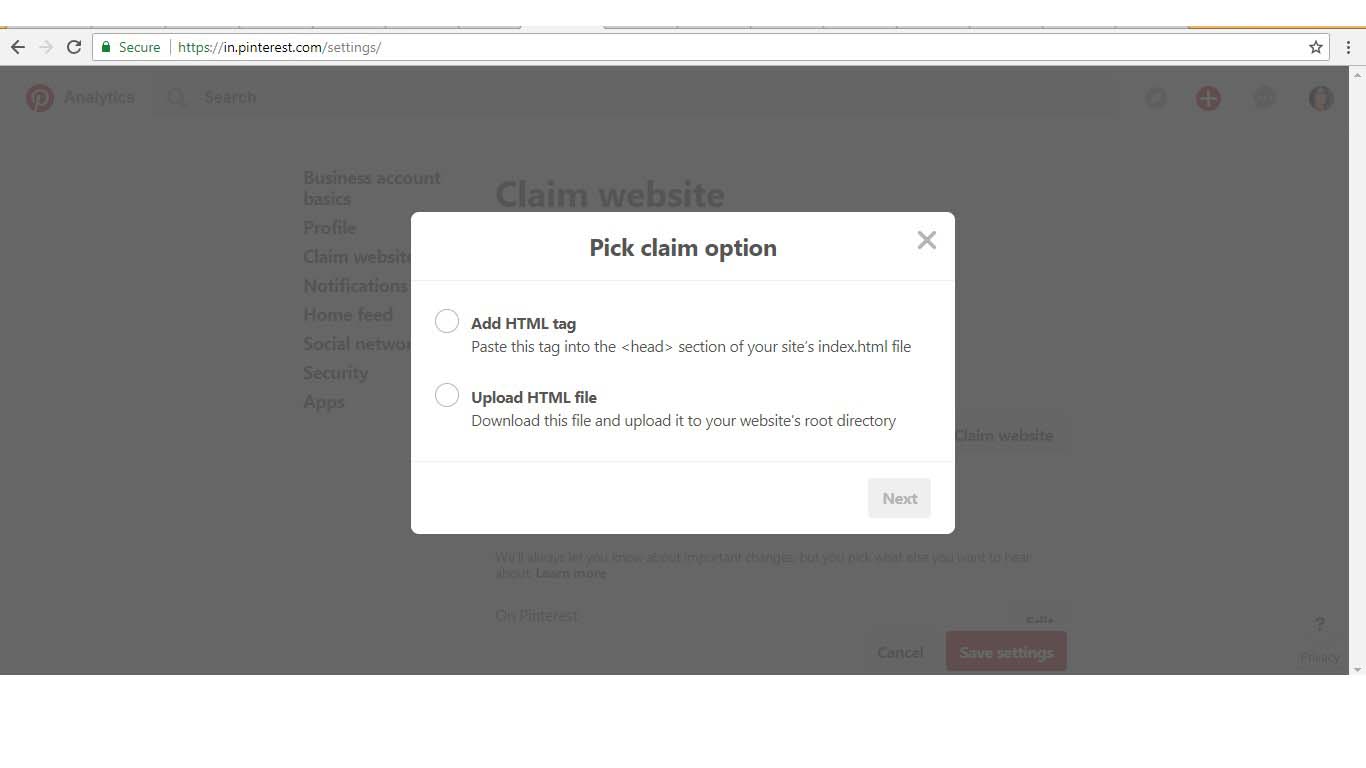
3.Copy the corresponding Tag
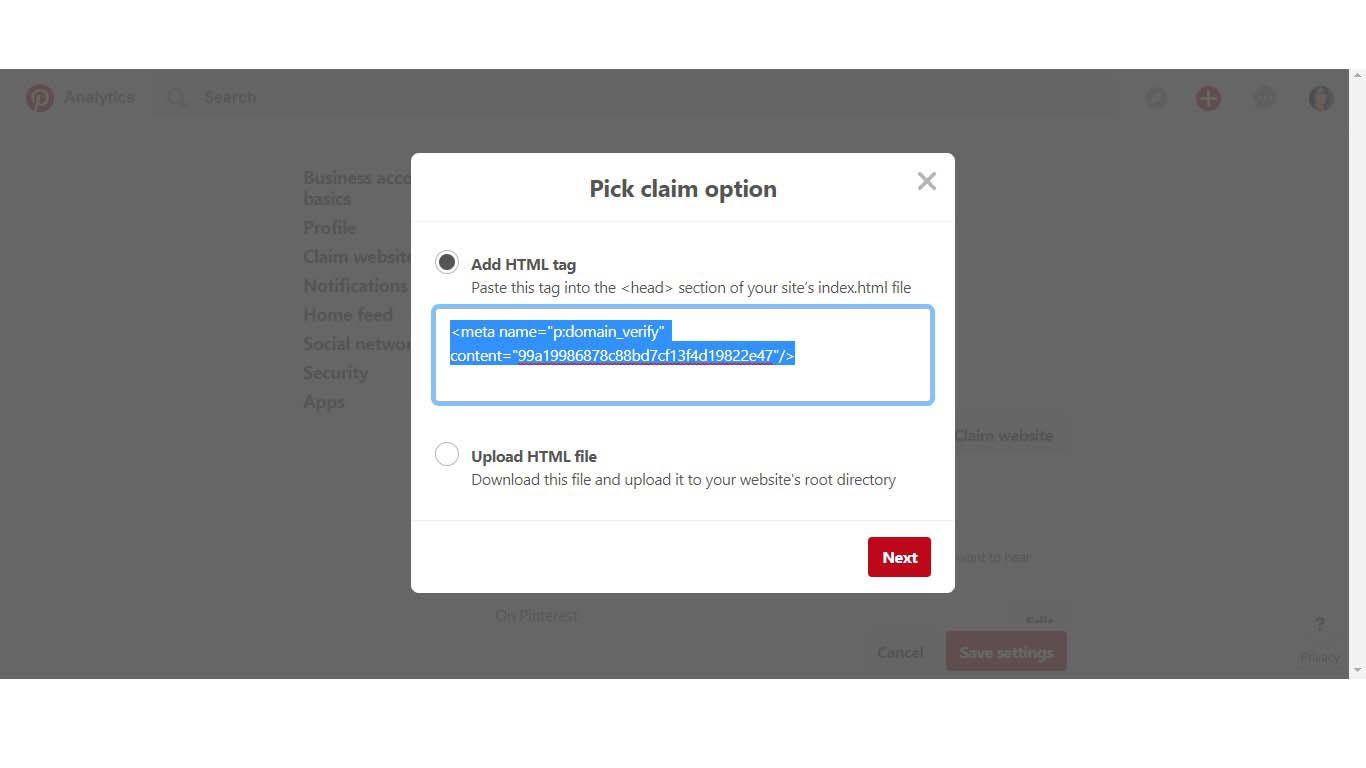
4. Paste the above tag in your word press account and save changes.
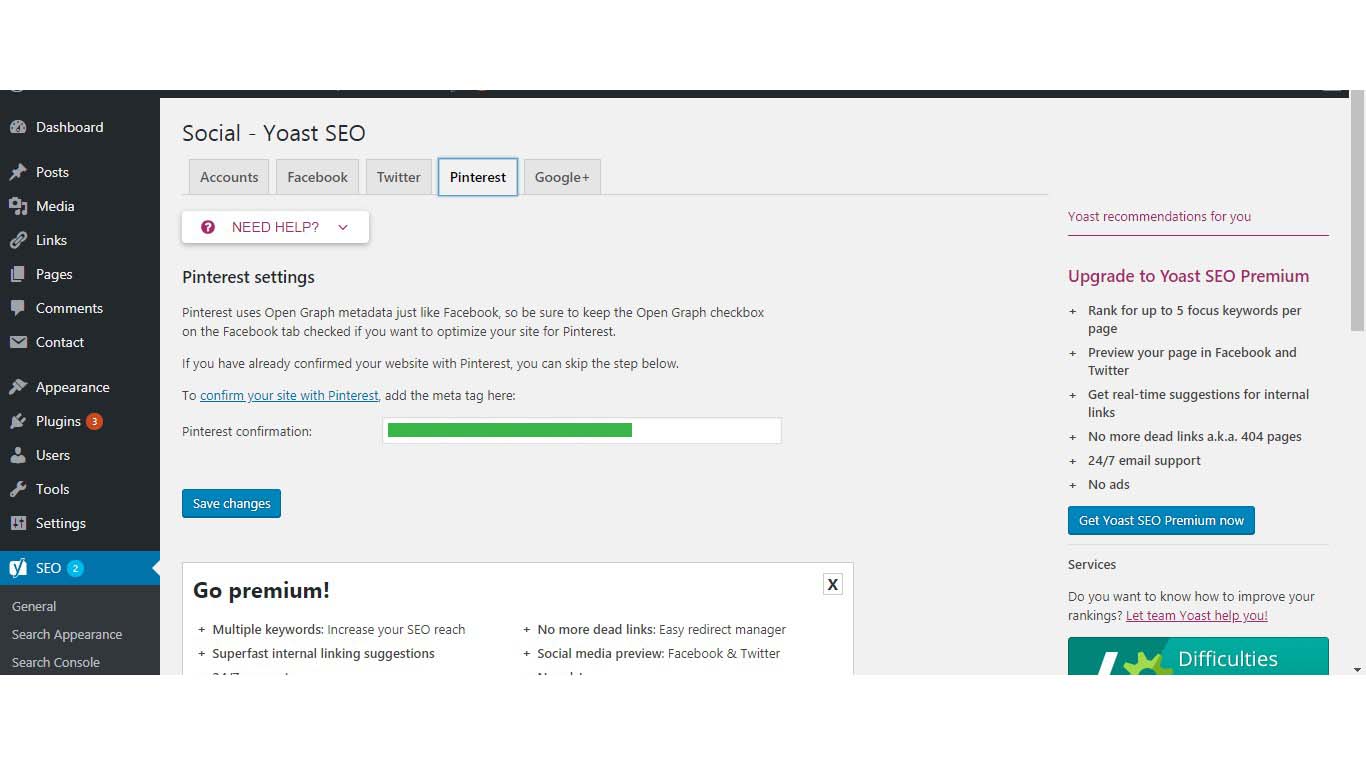
5. Go back to your pintrest account and click next . Now your website is verified.
6. Next Go to rich pin validator and paste the url of any of your blog posts where you need rich pins.(not the home page) and click validate.
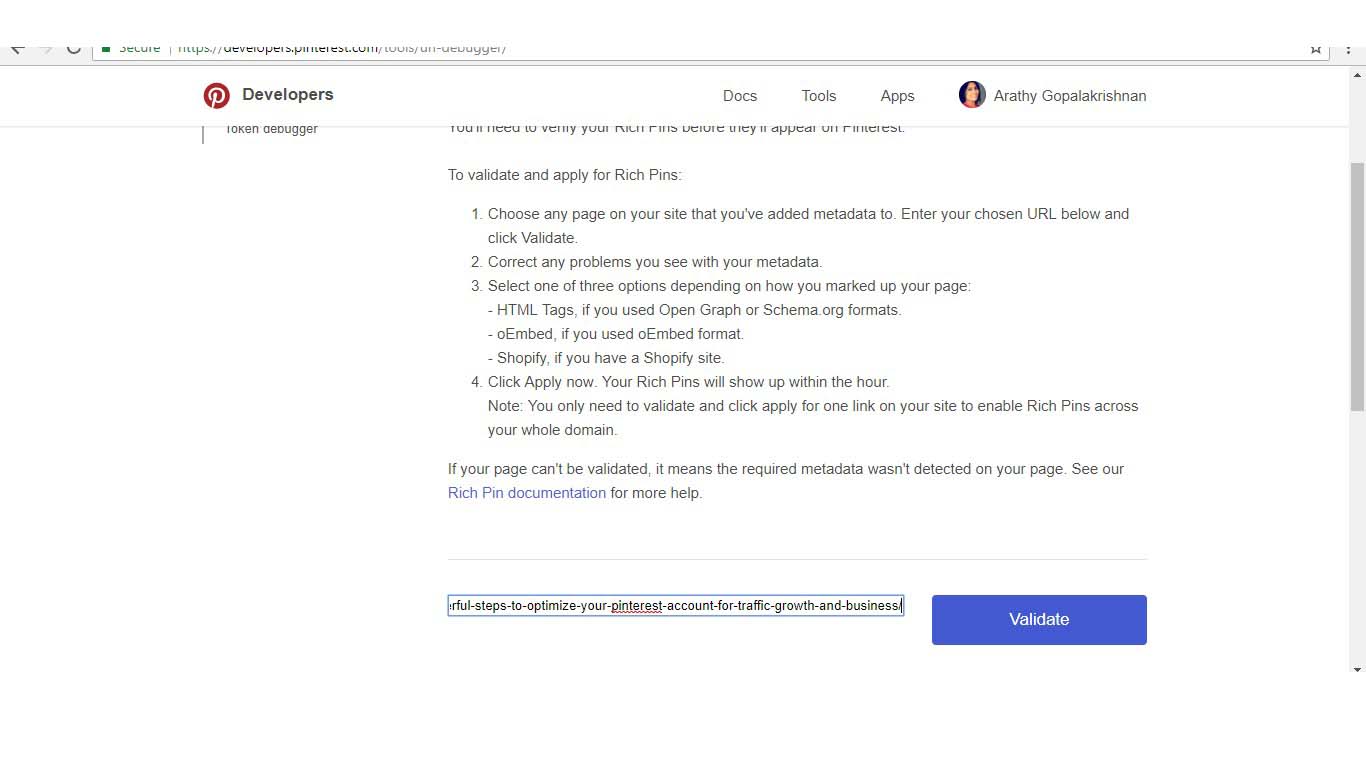
7. Now your rich pin is approved! This is the article rich pin which is used by bloggers and news sites
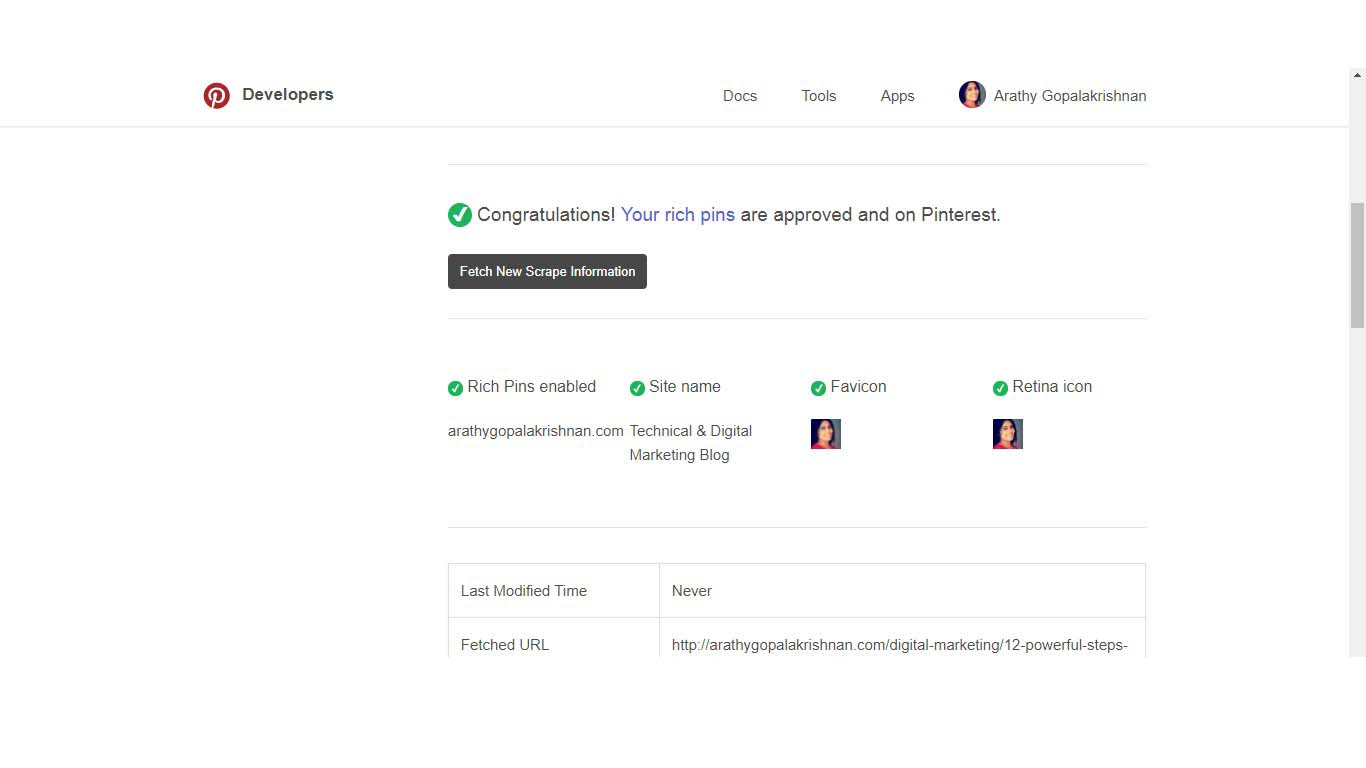
SETTING UP RECIPE PINS IN WORD PRESS
1.Its the same as Article pin . First install yoast seo and follow the same procedures above
2.Install and Activate Ziplist Recipe plugin or wp Recipe maker. Then Edit and update the post where you need to add the recipe by using this plugin.
3.Paste the url of the recipe post in pintrest url validator. Yeah Your Recipe rich pins are approved!
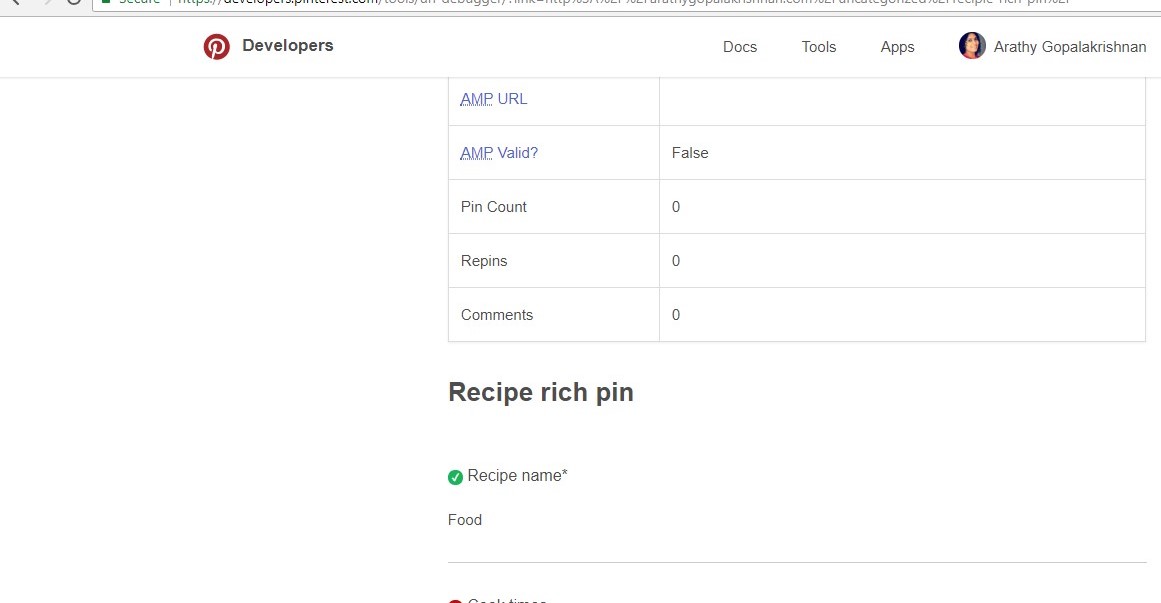
SETTING UP Product PINS IN WORD PRESS
Product rich pins are essential for an online store. This makes selling easier. In word press , we have a lot of plugins to create your own online store. Example WP easy cart.
There are lot more other plugins too . Install and Activate it. Here you can enter the product information that includes country, currency, image , pricing, shipment ,and payment details. After Successful creation of your product:
- Copy the url of your product page and paste it in url validator. Your product pins are approved!
CONCLUSION
Website verified and Rich pins enabled! Now you can drive 70% more traffic to your blog/website! .



Rich pins approved, but author showing red mark.
Read in blogs Instagram is good, but problem is it can be used on mobile only to upload images. Do you have any post about Instagram?
Thanks for the comment. Yeah that problem is faced by all . Author marked in red! I submitted a request to Pinterest to look into this. They acknowledged this error as a bug and are working on it. I will soon update a complete post on instagram!
I’m really impressed with your writing skills as well as with the layout on your weblog. Is this a paid theme or did you customize it yourself? Either way keep up the nice quality writing, it is rare to see a nice blog like this one today..
Thank you, its a free theme . shamrock theme. I customized myself.
After I initially commented I clicked the -Notify me when new comments are added- checkbox and now every time a remark is added I get four emails with the same comment. Is there any approach you possibly can remove me from that service? Thanks!
An impressive share, I just given this onto a colleague who was doing a little bit analysis on this. And he in truth purchased me breakfast as a result of I found it for him.. smile. So let me reword that: Thnx for the deal with! However yeah Thnkx for spending the time to discuss this, I really feel strongly about it and love studying more on this topic. If attainable, as you develop into expertise, would you mind updating your blog with more details? It is extremely useful for me. Huge thumb up for this blog submit!
Thanks a lot . I’m extremely happy seeing your comments 🙂