uNDERSTANDING WEBSITES AND WEBPAGEs
INTRODUCTION:
Everybody knows what is aright? We all are active in many social sites, communicating through mails, passing information, watching you tube videos and lot more.We all are very familiar with website ,but do you know what actually it is?. This is not at all simple as you see. Well, I would say website is a folder containing many web pages and media files. A web page is a text file with a bunch of code and media files are images and music videos.
Each text file is made up of languages, HTML,CSS, and JAVA SCRIPT.
HTML: What does HTML do for a website? It Provides a skeleton to your website.It determines which details needed to be placed where and also in which order the page should be placed.
CSS: This language is used for designing purposes, to give your page a more realistic effect. It also specify the spaces between the components, the colors and fonts .
JAVA SCRIPT: It changes your boring static page by adding it some extra functionality to a super amazing actionable website.[in some sites you would see search box functionality ,profile preview etc. All these are attained with the help of java script.]
Now you might be wondering why are you not able to see all these stuffs while viewing a website. Right? Okay, just say a thanks to your web browser(explorer, google chrome,Mozilla, etc) .
When you type www.facebook.com in your browser address tab, your browser takes the code , analyse it and draw the beautiful website into your screen. TO see that complex code hidden in every website you serf. just do the following :
Mozilla: ctrl+shift+1 or F12
Google Chrome: ctrl+shift+1 or F12
Opera: ctrl+shift+1
Explorer: F12
Why do you need a website?

I would say website or internet site is a representation of you or your products or services in the internet. While comparing our old era with the modern technological era would help you to understand the effects in marketing.
Suppose you have a product to sell and yours is a local business. Mouth to mouth marketing could help you to sell few of your products in the nearby area. But if you try to sell it via online through websites, It reaches billions of people. Yeah, that’s the difference! It would be very easy to find people who truly needs your services.
How many types of websites ?
List of websites:
Basically there are 3 types of websites.Static, Dynamic and E-commerce
Static: It is the most simplest website. It contains only pages and you cannot do any actions on it
Dynamic: Contains databases(a structured set of data held in a computer). Example you are the owner of a school and you need to get each and every details of your students.In a simple click on a register number the whole profile of a student will be displayed.
E-Commerce: Has both the functionality of static and dynamic pages and also has an extra feature , electronic transaction where you can pay online in order to buy a product.
How does a website work? (general explanation )
We have already learned that website is a collection of web pages and media files that you can access through the internet.
Before understanding the working process you need to know that in order for a website to function, it has to be stored. That storage place is called a server. It can be a computer at home to a massive collection of storage computers in a data center.
Note that a computer at your home simply is not a web server, but it can be made into a server by installing server operating systems and web server applications.
Small websites doesn’t need a lot of space. Hundreds or thousand websites can be stored in a single server.This is refereed as shared hosting. Huge websites has lot of traffic (many people accessing same site at same time)where lot of servers are working together to keep up.
Example Facebook, Google etc.They have millions of servers working together to divide all the information requested from their site.
When you type www.facebook.com on the address bar of your browser. The browser sends the information to the server where the website is stored.
The server sends the information back to the browser and it is then you see your amazing website on the screen.
Well, each device connected on the internet has an IP address. It is the internet protocol address, where each device connected to the computer network is a assigned a numerical label.
Your home PC has an IP, similarly all devices connected to network has an IP for unique identification.
A website www.gmail.com also has an IP. This is a simple IP address of a site , 216.172.167.166. The computer knows only this format. But since our human brain finds it hard to remember this to access sites, our scientist invented domain names. so unpleash.com is the domain name corresponding to the website of IP address 216.172.167.166. Its easy right?.
But understand that our computer don’t know any language even English. It understand only binary lingual.
Therefore when a domain name(www.facebook.com) is typed in the browser, the DNS[( domain name system is a large database stored in a computer where it stores the various IT address and domain names of various host on internet.It acts like a phone book.)] finds the IP address of the server where the website is stored.
The server then sends the information back to the browser which displays it on screen.
How to Build a Website?
In order to build a website keep in mind 3 things. You need to have these 3 things before building a site.
1) . Setup a domain name: For example I need to start a website for my play school, Mas play school Chennai. I need to create a domain name like www.Masplayschool.com or www.Massplayschool.in or with any other suitable extensions.
There are so many domain name providers like godaddy.com, Bigrock.com, Hostgrator.com. You can choose any of them.
Some extensions are based on the country .Example, .in for India, .uk for unites kingdom , .us for United States etc
.gov extension stands for government institutions.similarly .org stands for any organisations. While creating a personnel website I prefer .com extension.
2) Set up Hosting account: Just like we need a home for shelter the website needs some space to reside. This space is called hosting account.
You can choose your hosting services from Godaddy or Bigrock or Hostgrator. Variety of options and plans are available depending on how small or big your website is.
3) Create your website: Website can be build by using normal coding method using programming languages or by using Word press.
If you prefer Word press , you can easily build an amazing website without any coding knowledge. Its simple as that. Ill be writing a post regarding Word press later in my blog along with a video tutorial.
How does a website work?( Technical Explanation)
The image below explains the process in short.
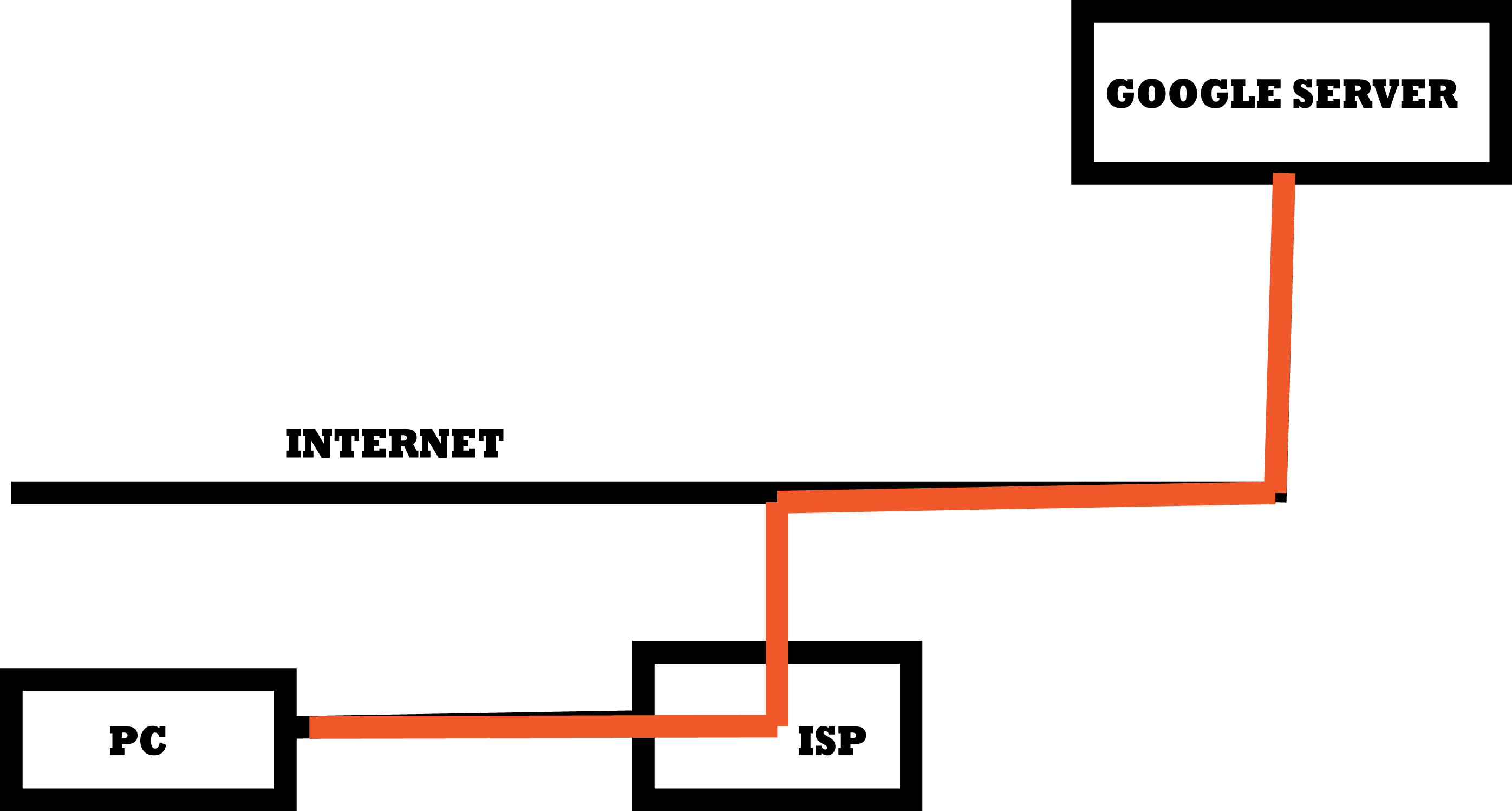
Servers are connected directly to our internet and our PC’s are connected to internet via ISP providers through DSL(digital subscriber line used to transmit internet data over telephone lines). ISP are internet service providers.
For example BSNL, JIO,etc are internet service providers. When we type www.google.com .The DNS finds the IP address and sends through the ISP to the destination Server and the website(a bunch of web pages and media files) is send back to the browser through ISP .
The browser convert the code and draws a beautiful website on screen and that is what we view.
CONCLUSION
I have almost covered every single part regarding website and its working.Thanks for reading. If you have any doubts on this topic comment below.

