INTRODUCTION
In this article I would explain how to create a website and host it for free.And also a brief description about business emails. This is for beginners who just wish to experiment creating websites,hosting and few other stuffs. Now you might be wondering is this a scam. Right? Well, basically to develop a website, we need to have 2 things .
- Domain
- Hosting service
Domain name is the easy-to-remember name we give to identify a website. For example www.arathygopalakrishnan.com . Here arathygopalakrishnan is the domain name I provided.
Hosting service is providing a space for our website so that it would be seen on the web when published.
Normally for reputed brands and business purpose , we purchase Top level domain and hosting services for our website. Godaddy, Hostgrator , Bluehost, Hostringer, Big rock etc are few hosting providers with many plans and you could choose the apt one for your business. Normally for a startup plan this would cost approximately 2000 per year for a single website, with 30 GB storage and unlimited bandwidth. For domain , costs varies . It could be around 400 to 600 per year.
Now we are going to discuss, on how to create a website and domain for free and also how to point your domain to your web hosting account.
FREE DOMAIN
Go to freenom.com.
Type your domain name and check availability. My preferred domain name is lifesucks. Let me check its availability!
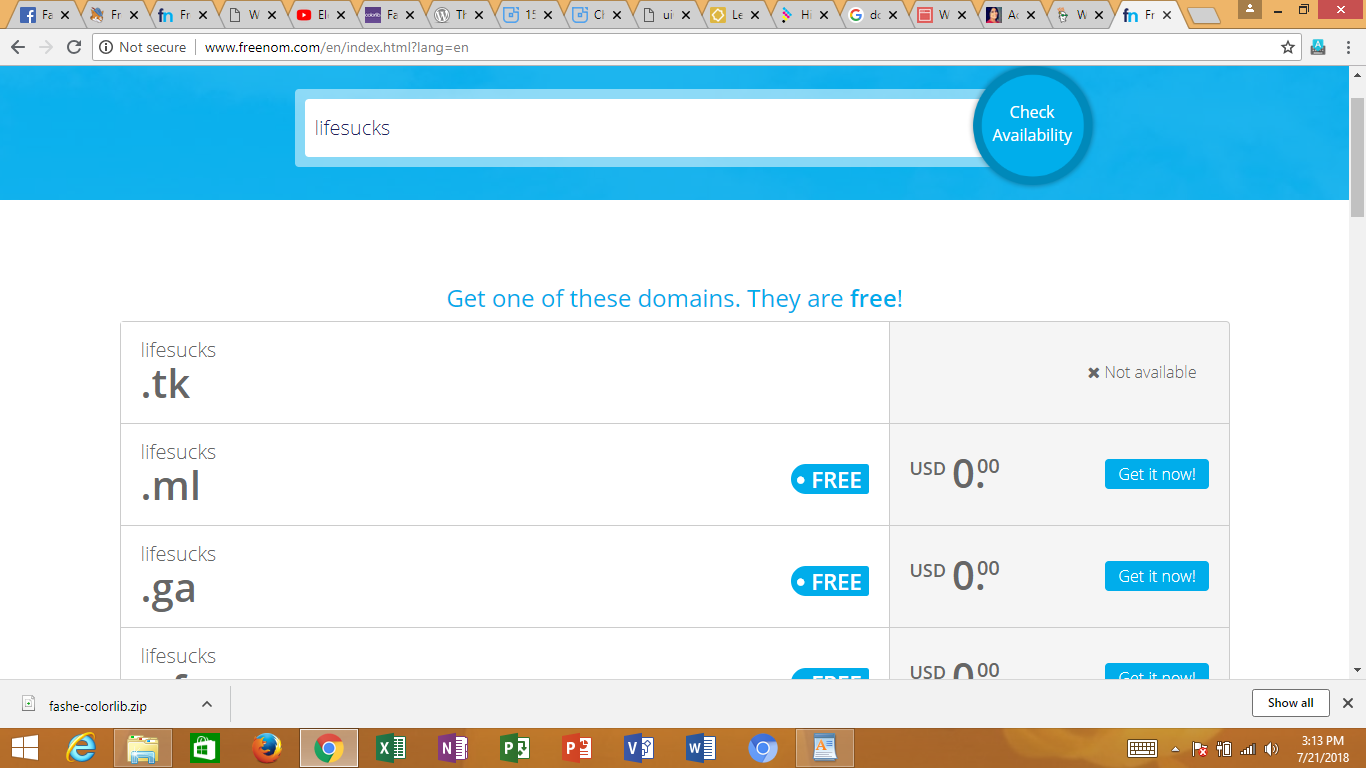
Here .tk,.ml, .ga are the domain extensions. We can see that .tk is already taken. So I am opting .ga . Select and proceed to checkout. Now you can choose your use period, whether 3 months free or 12 months free and after 12 months you have to pay. Next step is email verification . You will receive an email and verify it by clicking the link.
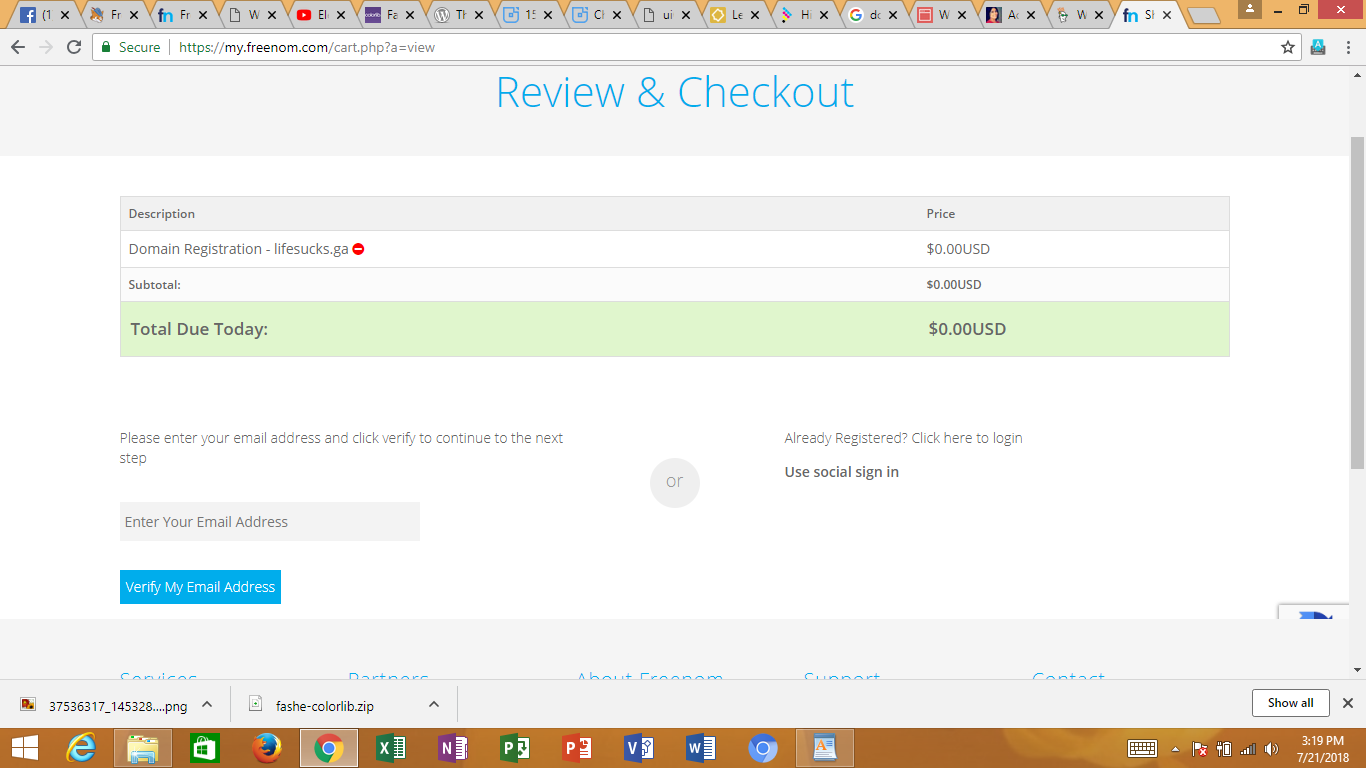
Fill in all the details and complete the order and go to the client area.
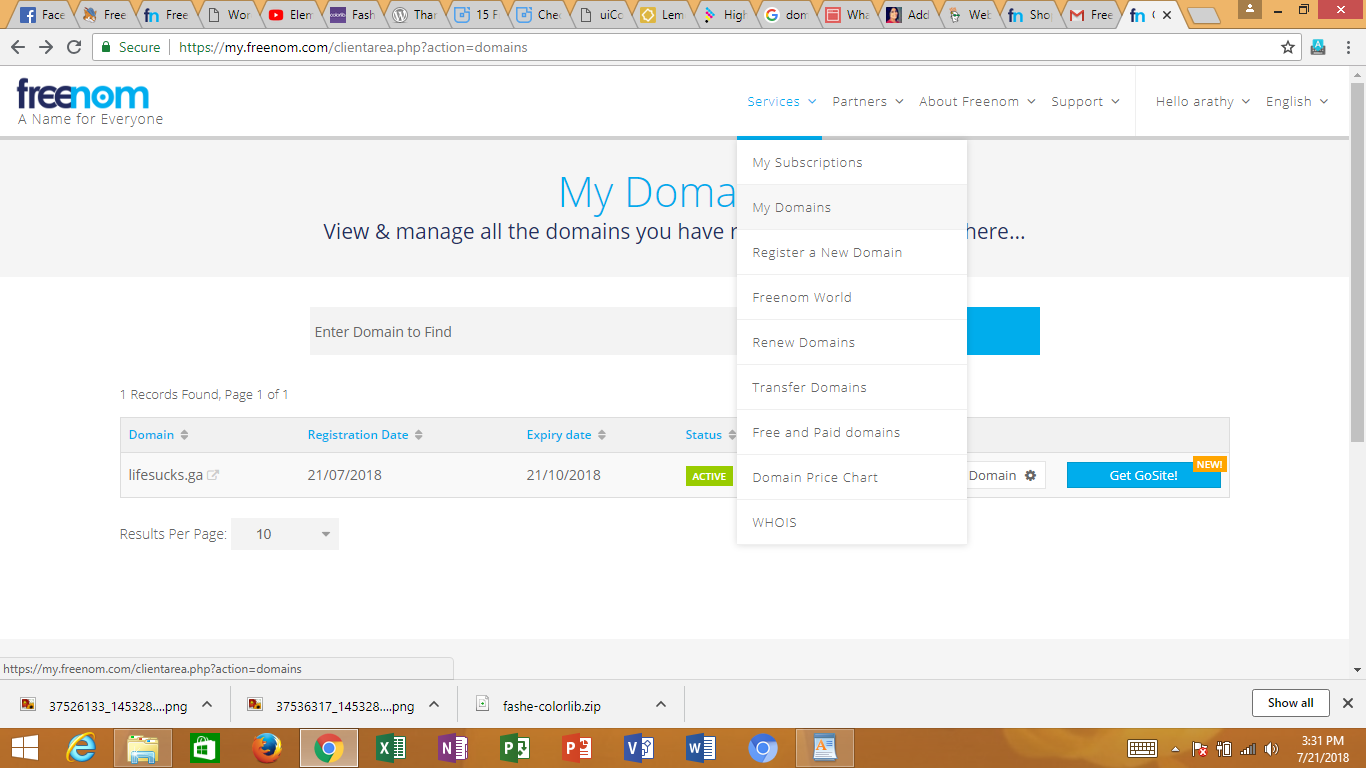
Go to Services and select my domains. Here you can find the domain you recently created. So our first section is over and the next is free hosting .
Note- Freenom domain is free with limitations. Here is the list of possible limitations
1.You are not the domain owner
2. Domain can be removed at anytime and you cant complain as you don’t pay for it.
3..tk, .ga, .ml etc are extensions mainly used by fraudulent sites . Not every site with these extensions are frauds but still majority of them. Always use top level domains for business and educational purposes, .com is the best. For good domains you need to pay!
4.Websites with these domain extensions is difficult to appear in search results.
These free domains are the best for students who wish to create a website for free and experiment hosting.
FREE HOSTING
Now we have already created a domain and we need to own a space so that our website created will be seen on the web when published.
Go to 000webshost
Signup for free. This is a platform to host your website for free. It is Hostingers partner and offer many free features. 000webhost is one of the best free hosting providers. You can upgrade it for more features and then it becomes the paid version
Features of 000webhost
1. Reliable Performance
2.99%uptime : uptime is the amount of time it is under operation. For paid version the uptime is 99.9%
3.1500 MB disk space :That is 1.5 GB of free space. Its quiet a good amount of space for small websites as well as for landing pages.
4.Bandwidth : 100 GB data transfer, which is good
5Cpanel : 000webhost provides cpanel as control panel , which is the best one and is used by many top paid hosting providers
6.PHP-MYSQL: It supports new PHP version
7.Support FTP
8: You can create upto 5 business emails.
9. You can create 2 websites.
10.Manages two databases
Sign up for free and confirm your email verification.
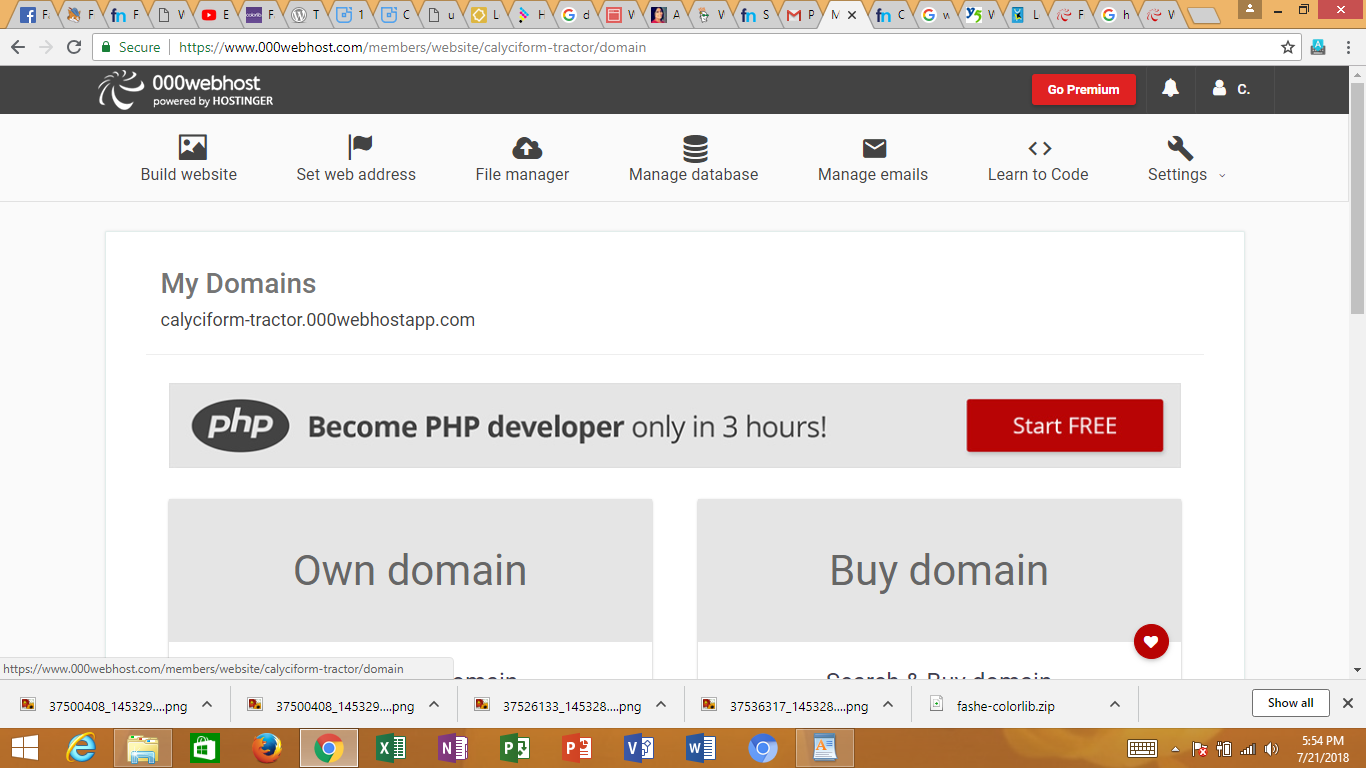
Go to set web address. Here you have two options, either use your own domain or buy domain. We already own a domain in freenom. so go with own domain.
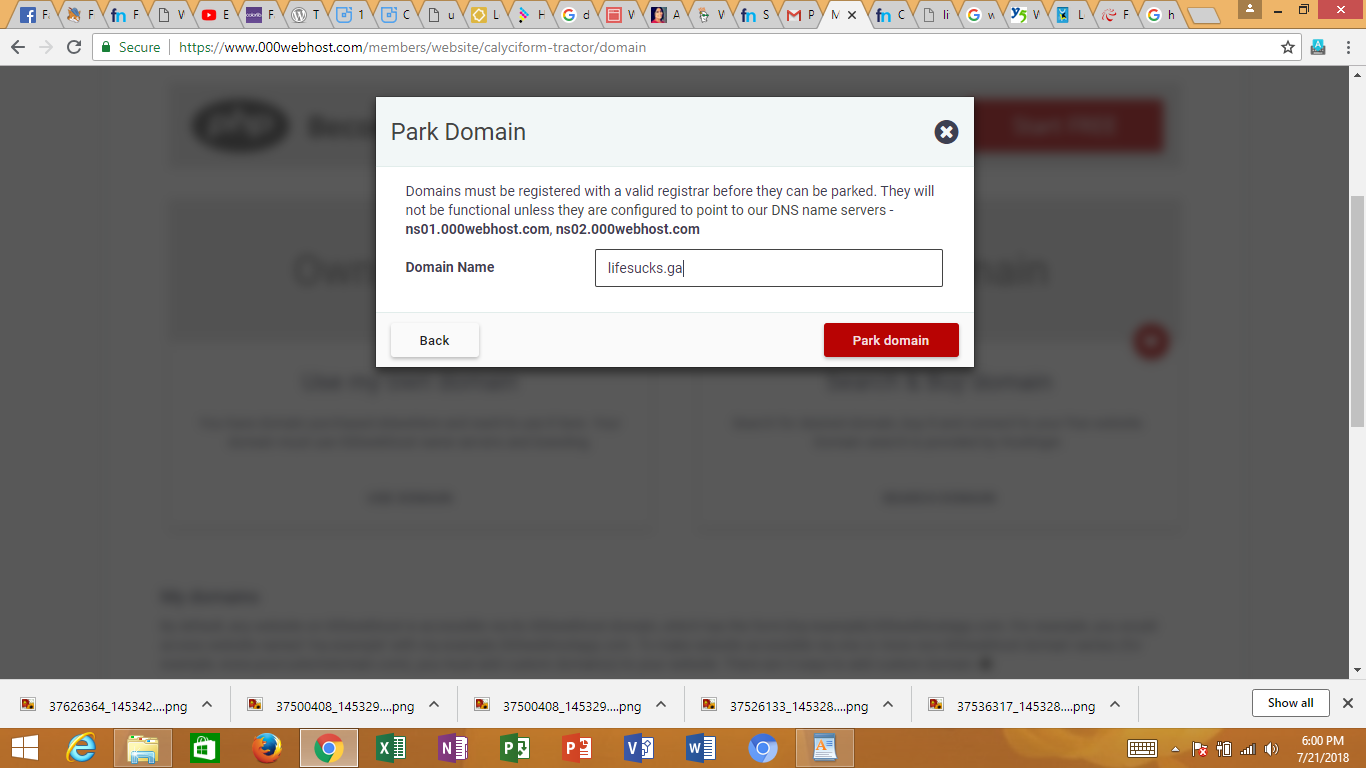
Here before entering the domain name, we need to understand a fact. Suppose if I choose domain and hosting service from one service provider, its easy for me to create site and publish . But if I choose domain from one provider and hosting service from another provider, few things has to be done before creating a website. We need connect the domain to hosting account. For that we need to change the name-servers in the domain. In the above screenshot you can find two name-servers right? ns1.000webhost.com and ns2.000webhost.com. Copy them and paste it in the nameservers of domain in freenom. Its easy.Follow the steps below to proceed step by step:
Go to services-mydomains in freenom:
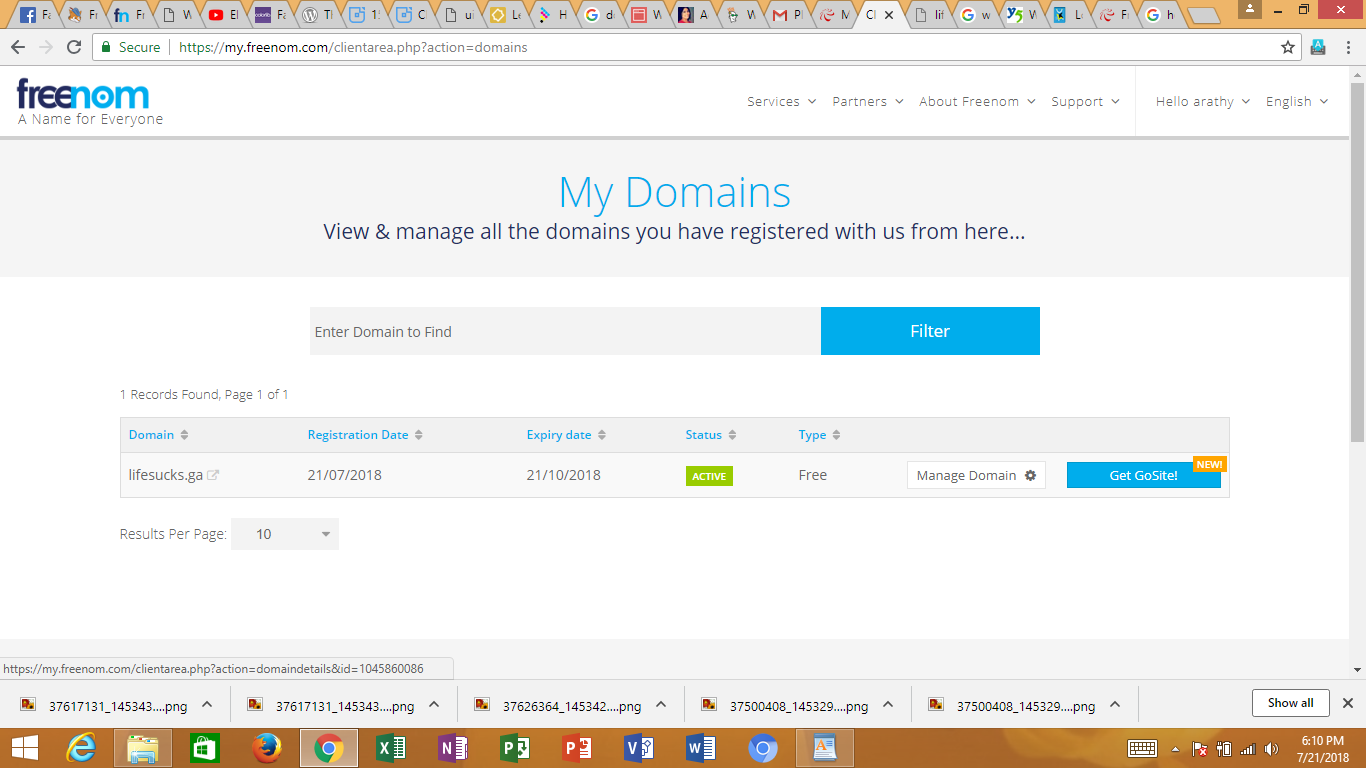
Click manage domain .
Go to management tools and select name-servers. Choose custom name-servers and paste the name-servers you copies from 000webhost.
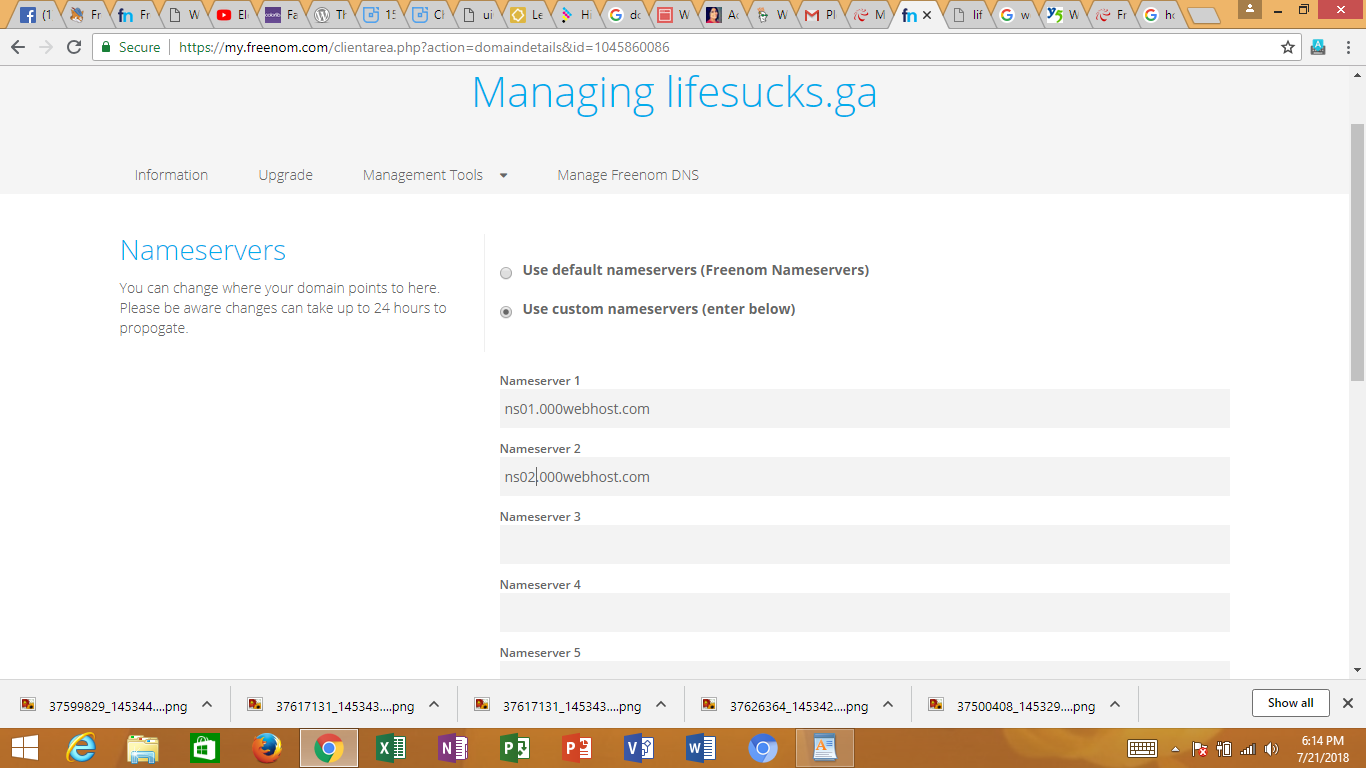
Finally click change name servers at the bottom . Now go to 000webhost. Enter you domain name. (lifesucks.ga) and click park domain. Hurray!, you domain and host is now connected.
Next step is to create your website in 000webhost.com
Go to build website option at the top left corner . Here you can find three different ways to build your website.
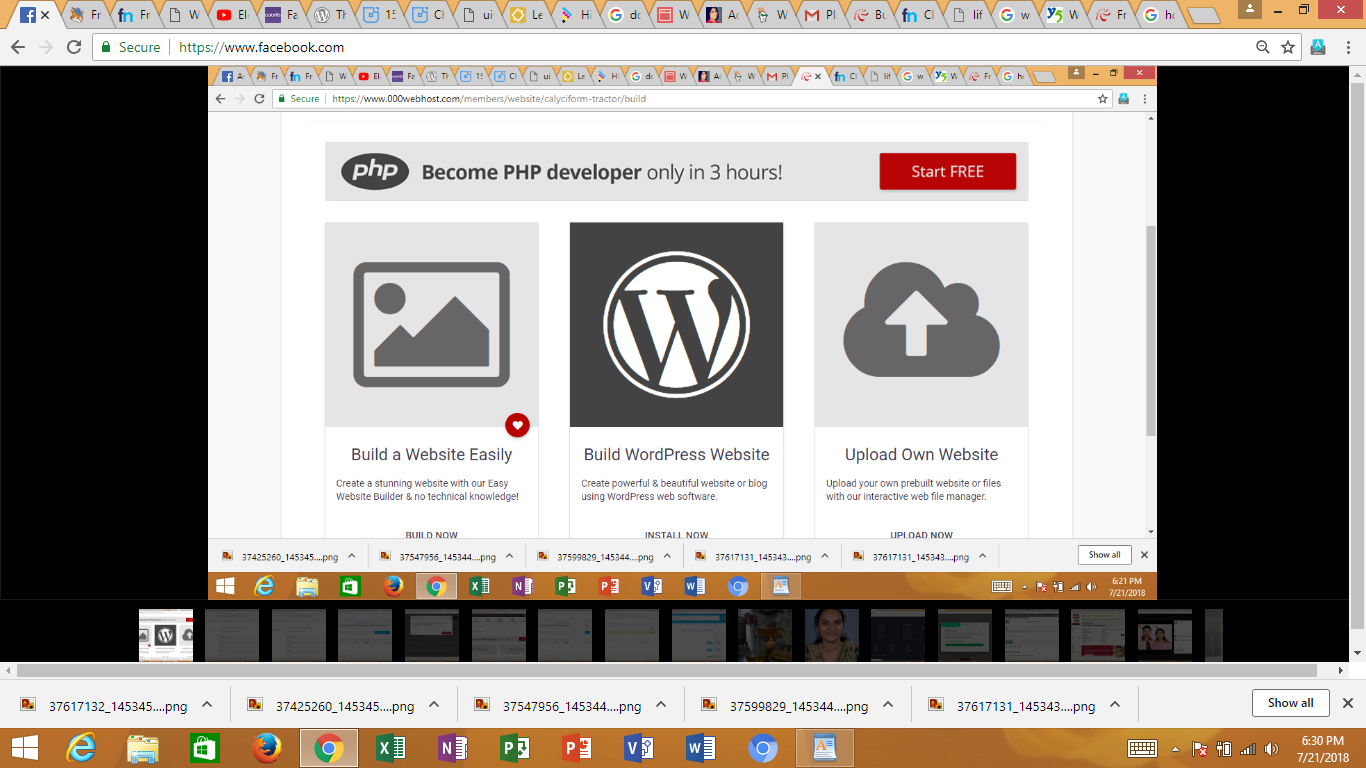
1.online website builder(build website easily): Here you don’t need any technical knowledge on coding. Simply edit the template and publish
2. word press: Here you have to have some knowledge about coding, plugins and lot other stuffs.
3.Upload own website: Code and design your own template and upload.
Now we can proceed with online website builder.
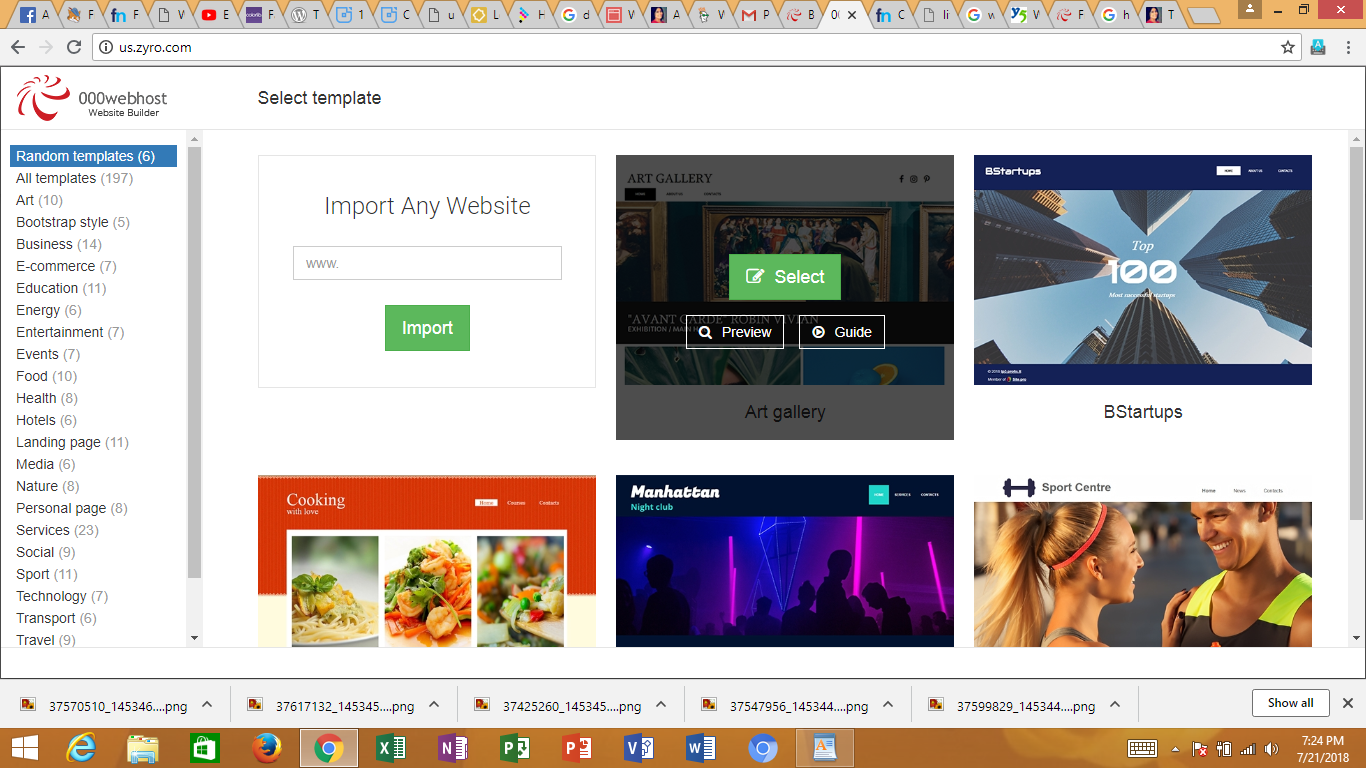
choose any template and edit it.
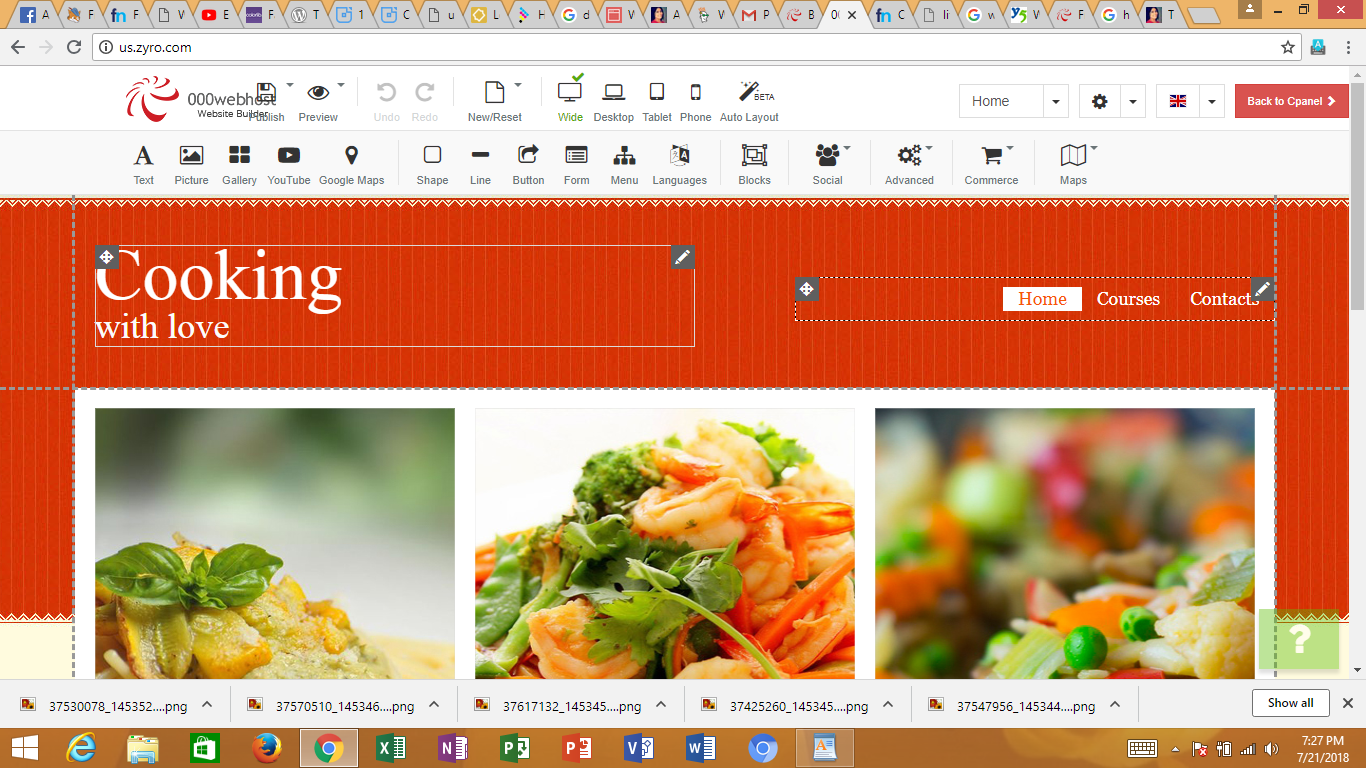
After editing the template . Click publish.
You can now visit your site and all the procedure is over ! www.lifesucks.ga. Yippeeee!
Note: This website may be deleted at anytime as you are not the domain owner and its not paid! You can’t ask justification for something that you have not paid.
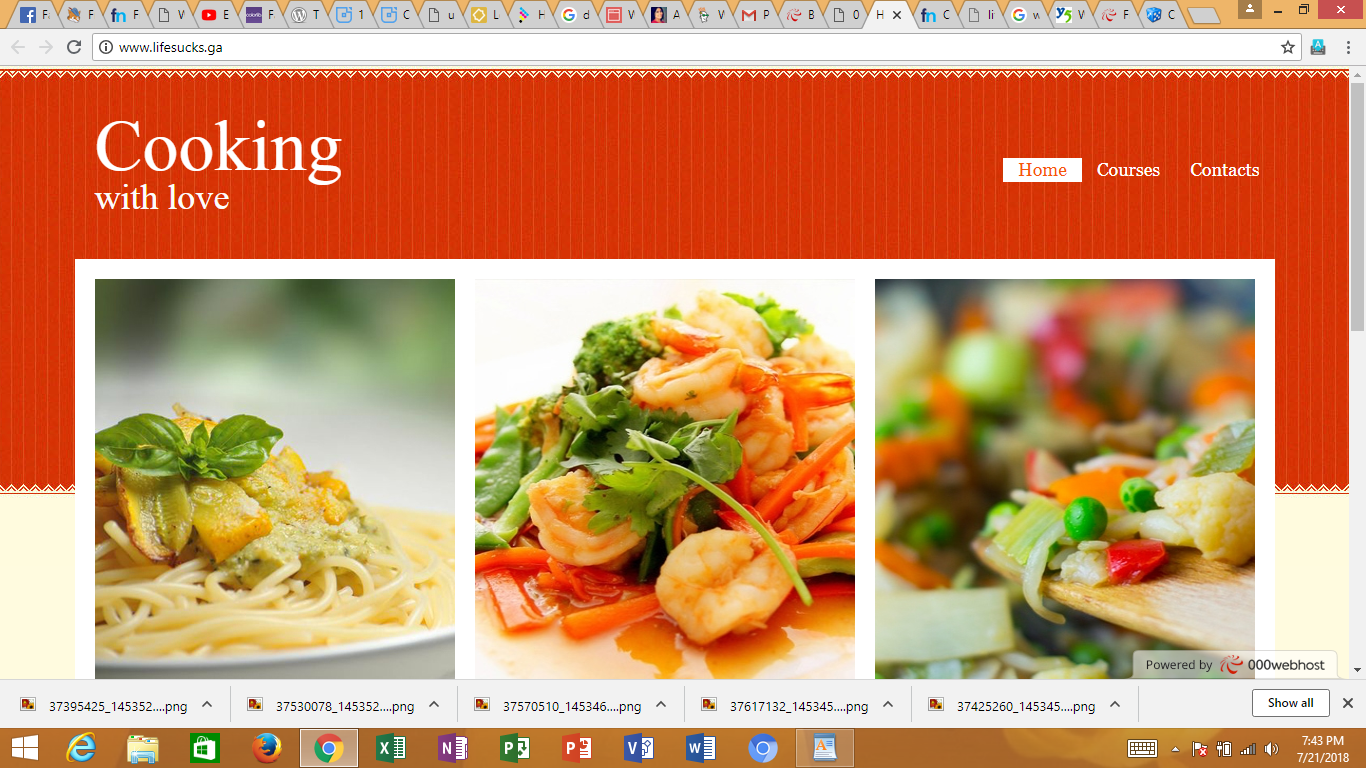
Business emails
you can add upto five business emails in 000webhost
Goto manage emails :
Click create. Type your preferred email name (example: [email protected]) and provide your email address as forwarding address, so that the mail send to [email protected] will be forwarded to your email address and you can reply back.
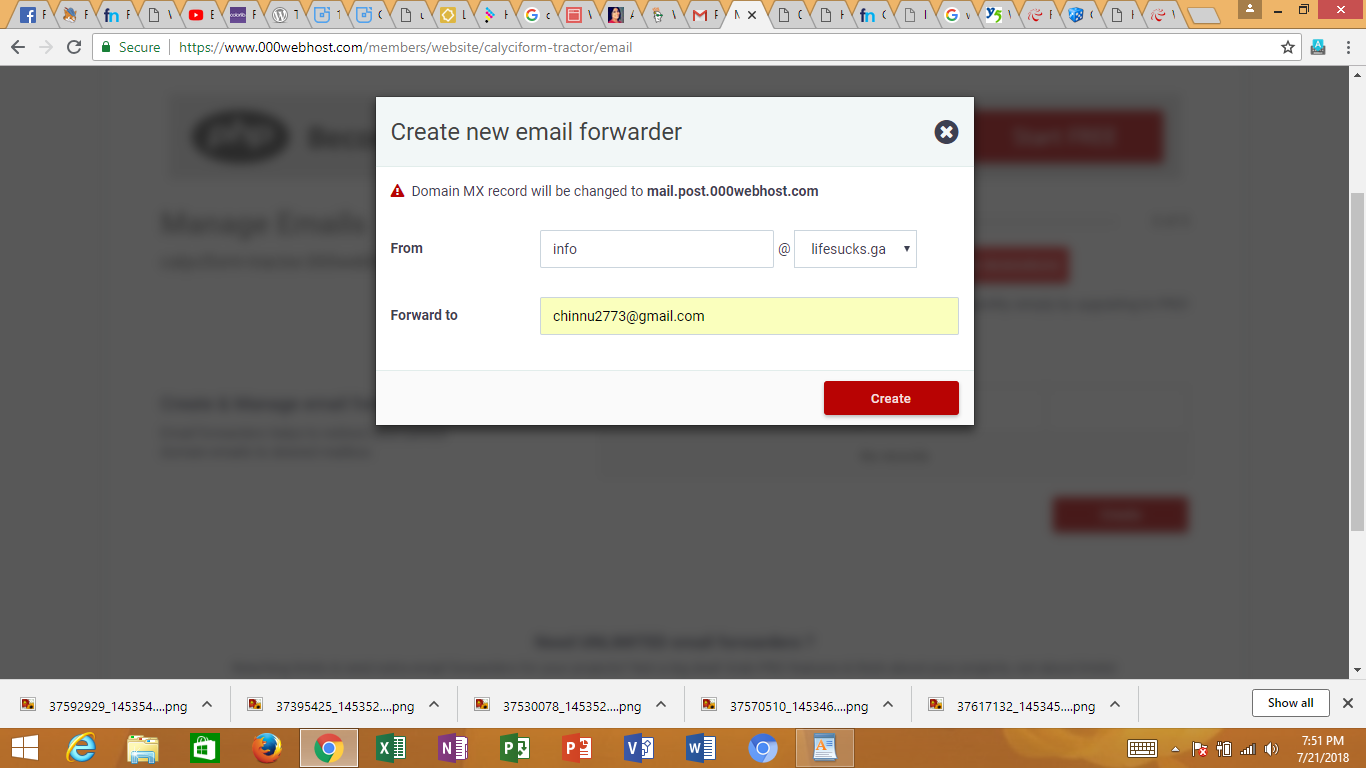
Now lets discuss some drawbacks of 000webhost
1.Sometimes your website will be suddenly removed ,stating that you have violated some terms
2.They don’t provide SSL certificate. SSL stands for standard security technology for establishing link between a web server and a browser. This creates lack of security and there is more chance for information to leak.Hacking would be easy.
3.It sleeps daily for 1 hour. During this time the website will not be accessable
CONCLUSION
We have learned to build a website for free. You have learned about park domain, and name-servers. I hope now you are able to create a new paid website. If you have any new ideas or doubts on this topic, comment below
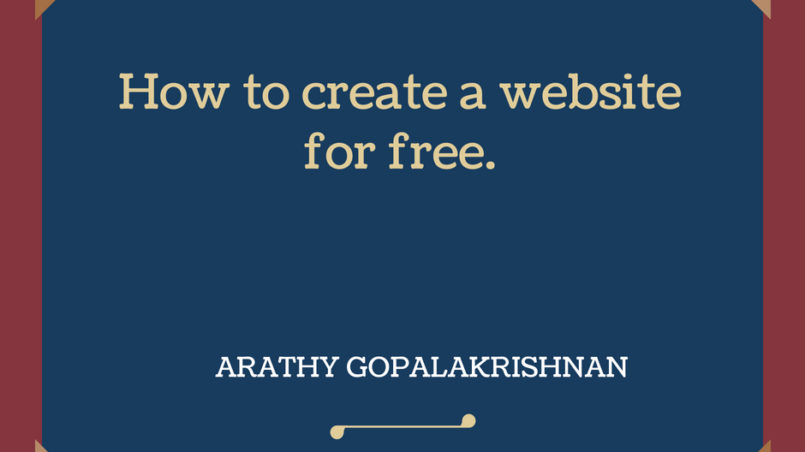

nice
https://www.widelyused.in
Thank you