INTRODUCTION
As you all know, Pinterest is a web and mobile application company who operates a software system to discover information in the internet. They do it mainly using pictures, and Gifs and videos. It’s more like a search engine than a social network.
Almost 200 million monthly users come to Pinterest to get inspired. Yeah! they have a broad audience. One of the top network that bloggers and online business entrepreneurs must use. This drives traffic like Crazy. You will be able to see the results within a week after proper optimization!
Sounds interesting right? Okay, so in this article, I am writing 12 powerful steps that I used to get 200 followers within 2 days and crazy traffic within a week.
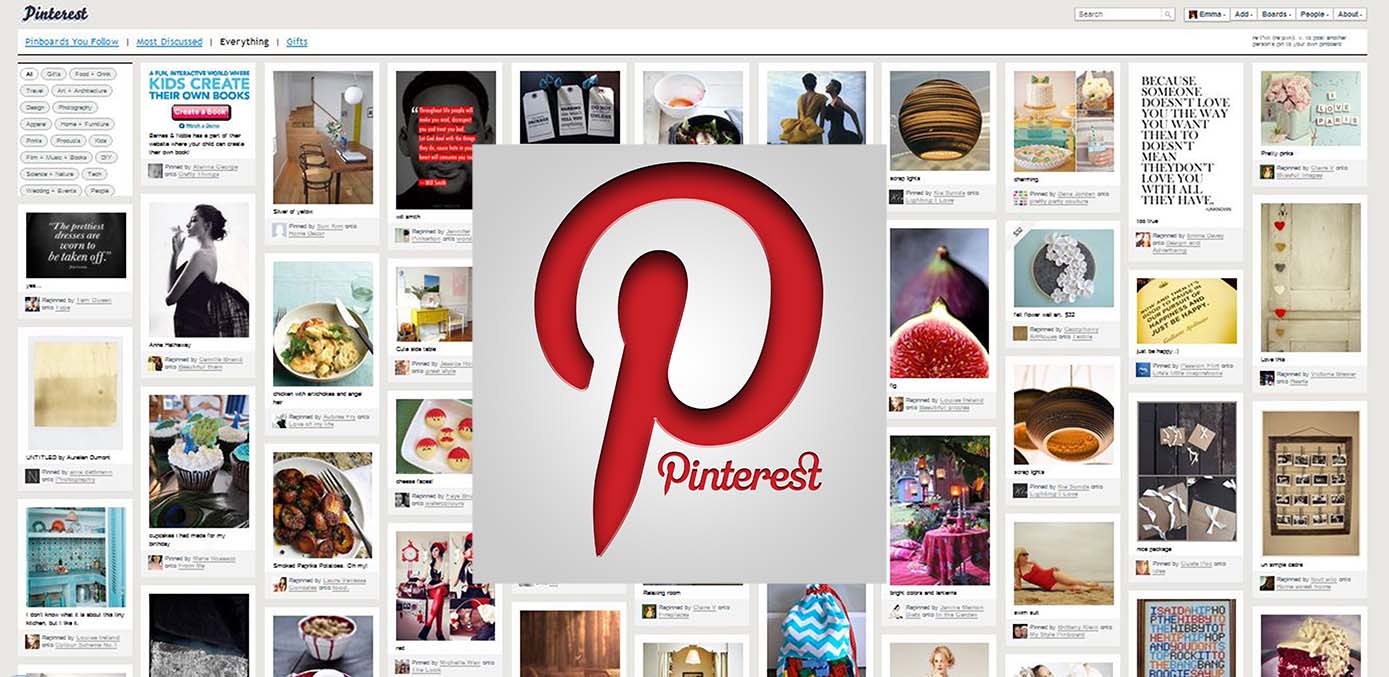
12 Powerful Steps to Optimize your Pinterest account for traffic growth and Business.
1.Add Effective Keywords to Pinterest Business Name: Key words are terms or sentence that describe what your business is about.
In terms of SEO, they are short or long phrases that searchers enter into search engines!
As a blogger or as a website owner or a content creator, be specific on the keywords you use.
It must be relevant to what people are searching for and also the keyword you use must match with your content or business. Username and Business name should match! So, this makes people a better chance of finding your content in search results.
Example: if you are running an interior company named Future Multiplex. You could choose a Pinterest name like Future Multiplex interiors or Future Multiplex Décor or something like that.
If you are creating a personal profile, then you could use your own name with the same name you have used in other social networks. The user name and account name should match! This would generate better search results.
2.Add your website url: Upgrade your account to business account and make sure you add your website url in your profile, so that people could view it easily.
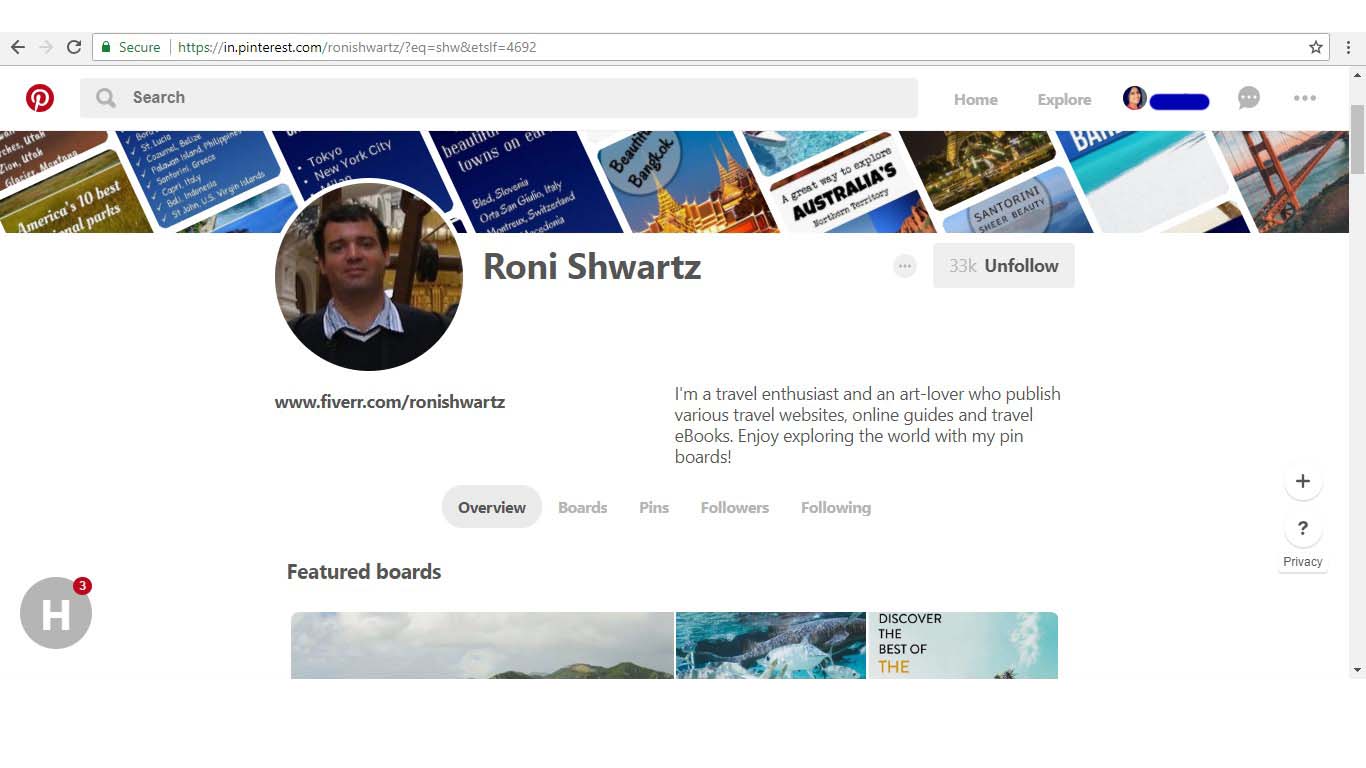
3.Short and sweet about me section: Write few words describing yourself and your business. Short words are the best. Make sure to include your keywords too.
4.Create a board titled “yourwebsitedomainname.com|blog posts”. This board contains all the pins from your website or blog. You can see below in the example.
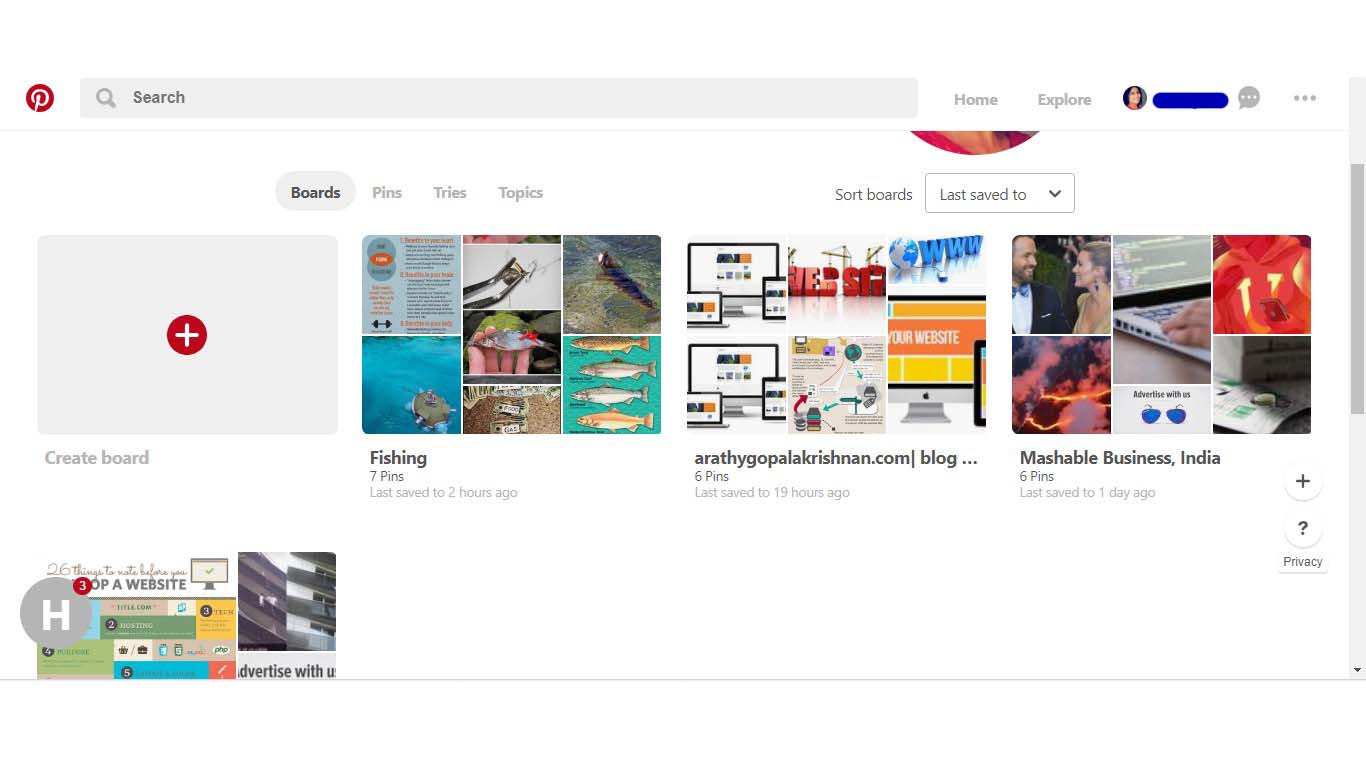
5.Add relevant description to your board with keyword: You can choose best keywords using google keyword planner or ubersuggest. These are the best free tools I used. You can go for other paid tools as well.
6.Create other Lifestyle Boards: Always check your followers interests. Listening to people’s interest and following them is a good way to get traffic. Almost all of them are interested to know about lifestyles. So, create few boards that would impress your pintrest followers.
7.Add pins: Fill up Pinterest by adding amazing pins relevant to your board. Add minimum 6 to 8 pins per board. Each pin you save should match the board you wish to pin. Each pin should be impressive and informative.
8.Create your own pins: When you have sufficient idea of this social network, rather than saving others pin to your board, start creating your own pins. Pins can be added from your device or web. Create informative and impressive pins related to your blog or business
9.Join Group Board: Joining group boards is an amazing way to get you a good number of followers. This will add exposure. Each group board contains many participants. Start by following them and engaging their posts. Soon they will follow you back. Below is an example of how a group board look like:
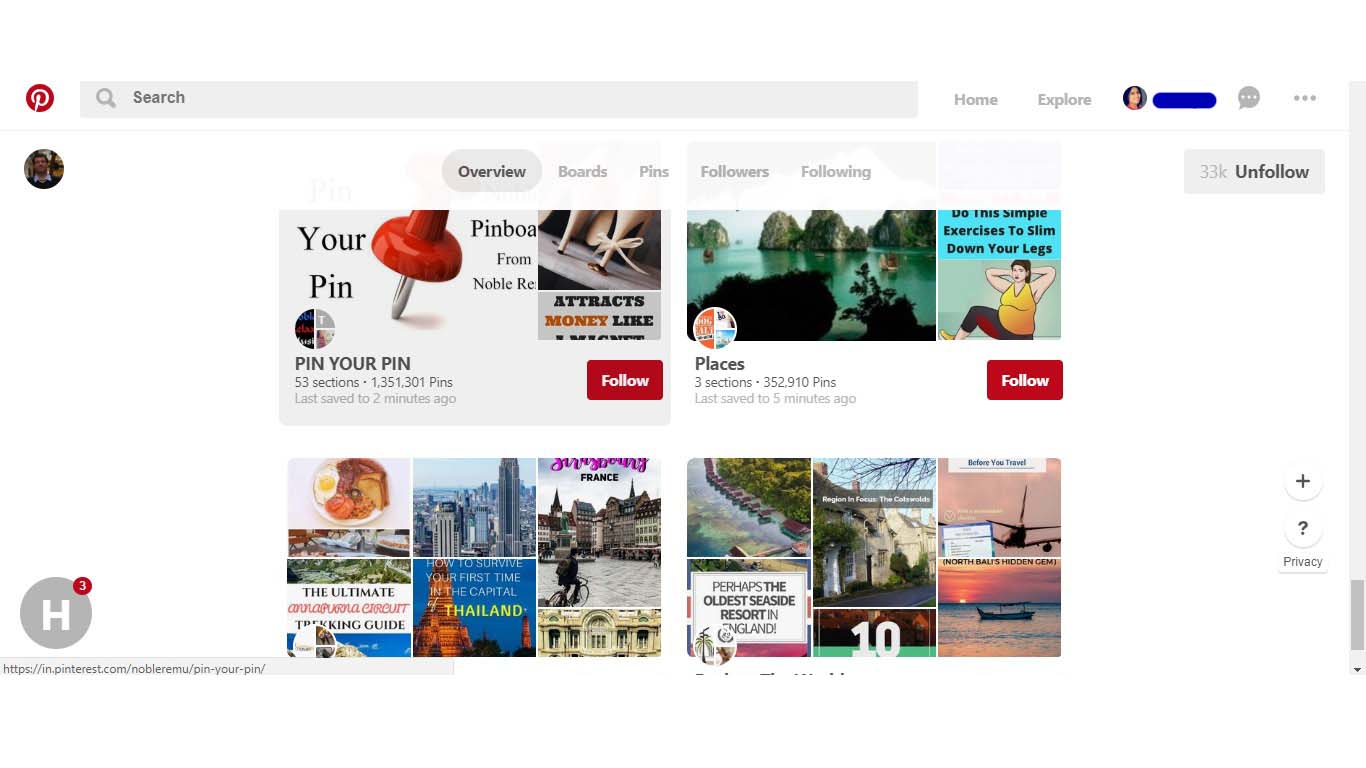
10..Create a group board to build your circle: You can create your own group board by inviting your followers. This would help you enhance your post engagement.
11.Show thanks to Repinners : Always respond to your followers. Post engagements, pinning your followers posts is a great way to build a community. Say thanks to your repinners. Sharing is caring!
12.Add rich pins on your website: This is very important. Adding rich pins almost increases 80% traffic! Trust me, this works! Click the link(How to enable pintrest rich pins on your wordpress blog/website) to know more about rich pins and how to verify your website with Pinterest.
Conclusion:
These 12 steps definitely would help you to Optimize your Pinterest account for traffic growth. If you have any queries, please comment below.


Hi there to all, it’s truly a pleasant for me to go to see this site, it consists of useful
Information.